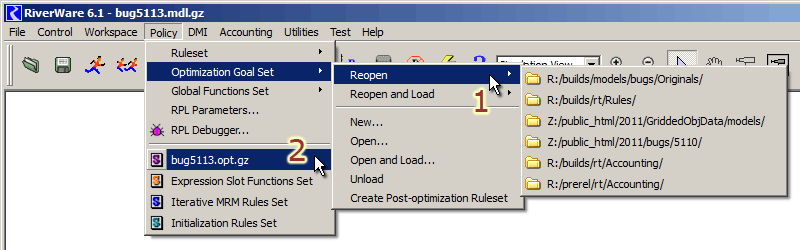
Gnats 5113: Policy Sets cannot be opened with "Reopen" if they have been closed in the session
|
Original Analysis / 10-27-2011
We are deciding to not make any changes for this gnats report. The ambiguity of the words "open" and "close" with respect to RPL sets and RPL set windows is the source of some confusion. When a RPL set (e.g. an Optimization RPL set, depicted in the images below) is open, but its window is closed, the name of the RPL set does not appear in the "Reopen" submenu (see "1" below), but it does appear as an item in the top-level "Policy" menu (see "2" below). But once the RPL set is Closed and Unloaded, it will appear (only) in the "Reopen" submenu.
I did consider redundantly including the RPL set in both places when it is open (resident) but its window is closed. But David pointed out that that creates another ambiguity, since the menu items in the "Reopen" menu items always currently cause a RPL file to be read (from an external file), which is quite different from showing the window of a RPL set which has already been opened, and may have unsaved modifications.
In the sequence of images below, notice that the "bug5113.opt.gz" item appears in one or the other place, depending on whether or not this recently accessed RPL file is resident in the RiverWare session or not. Once it has been opened, it becomes non-resident when the user performs a "Close (and Unload) Set" from its File menu (see the last image).
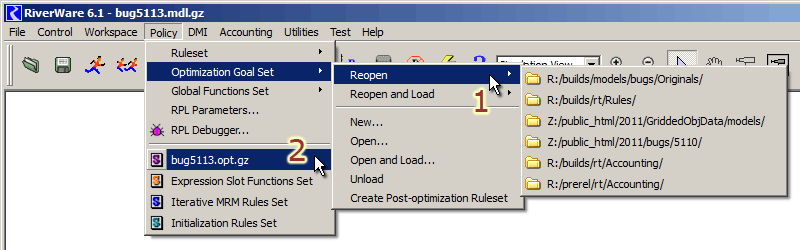
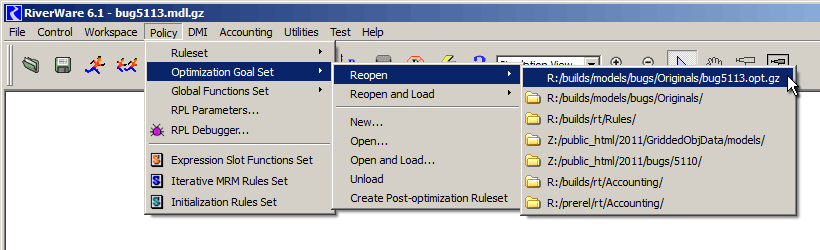
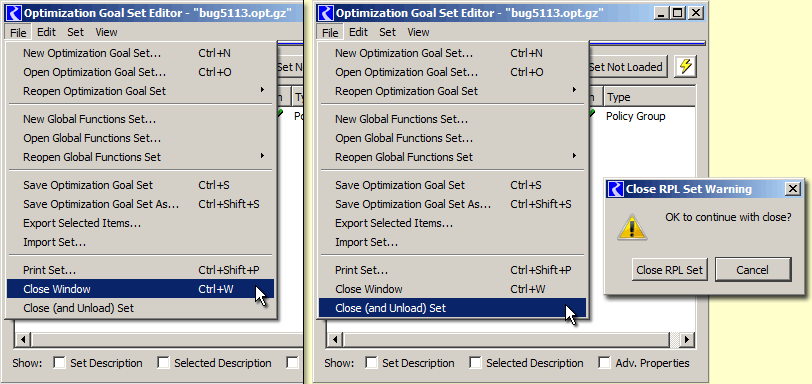
---