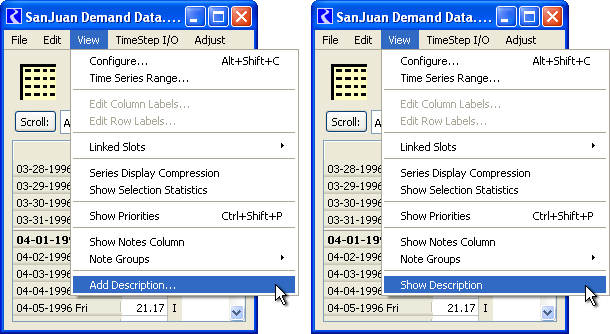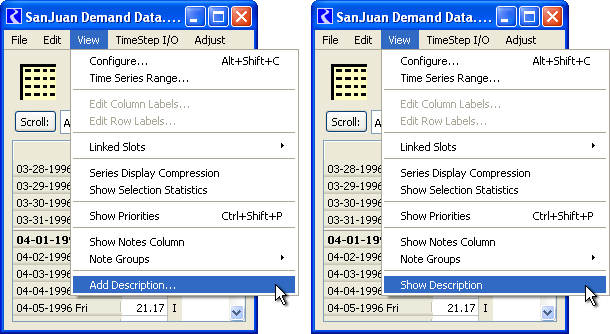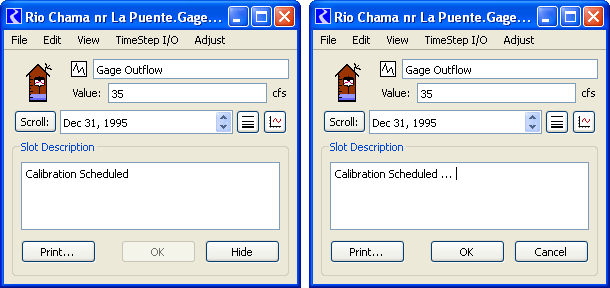| Slot Descriptions are no longer limited to
Slots on Data Objects. Any Slot can be given a description. Currently, this
is supported in the Open Slot Dialogs with operations under the View menu.
|
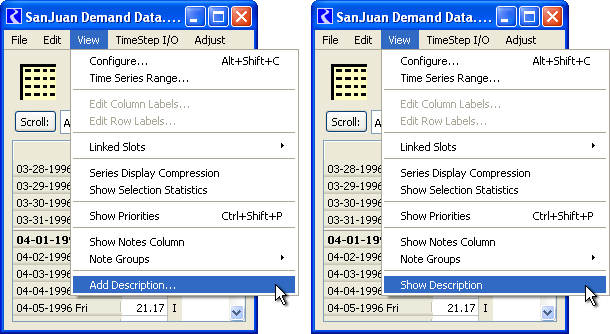 |
Note:
These screenshots are not current. Some of the horizontal dividers in the
"View" menu have been removed. |
| The description editor panel -- used in Open
Slot Dialogs and Open Object Dialogs -- has been simplified. It is no longer
necessary to click an "Edit" button to modify the description
-- the description text is immediately editable. Changes to the description
text can be accepted (with the "OK" button) or rejected (with
the "Cancel" button). In the Slot Dialogs, unless and until a
change is made to the description text, the "Cancel" button shows
instead "Hide". |