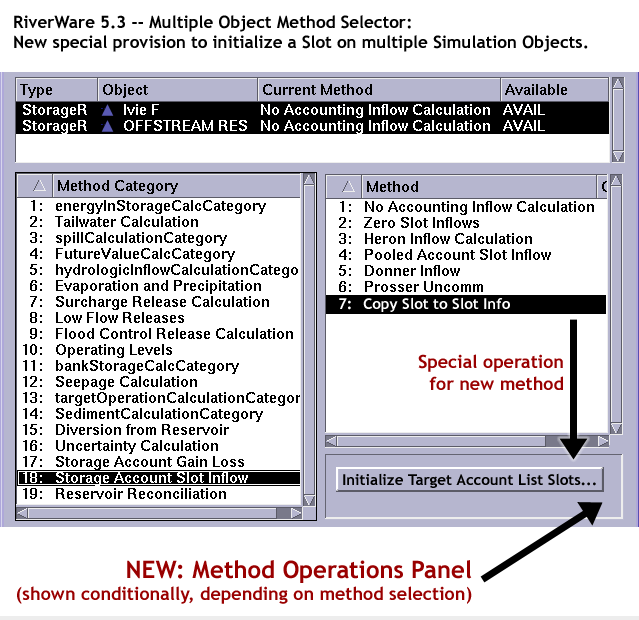
Feature Design: MOMS Method Operations
Panel and Initialize
Target Account List Slots Dialog.
Phil Weinstein, 1-27-2010, for RiverWare 5.3.
A new, conditionally shown "Method Operations Panel" is added under the Methods list in the Multiple Object Method Selector to provide controls for operations related to a particular method selection. The initial (and currently only) use of the Method Operations Panel is a single operation on the new "Copy Slot to Slot Info" method of the "... Account Slot Info" OLAM (object level accounting method) method categories.
When the "Copy Slot to Slot Info" method is selected, the Method Operations Panel is shown with a single button: "Initialize Target Account List Slots...". That button is disabled if none of the selected Simulation Objects have that method selection. But it will become enabled immediately when this method is set on the (one or more) selection Simulation Objects (by clicking the "Apply New Method..." at the bottom of the Multiple Object Method Selector dialog).
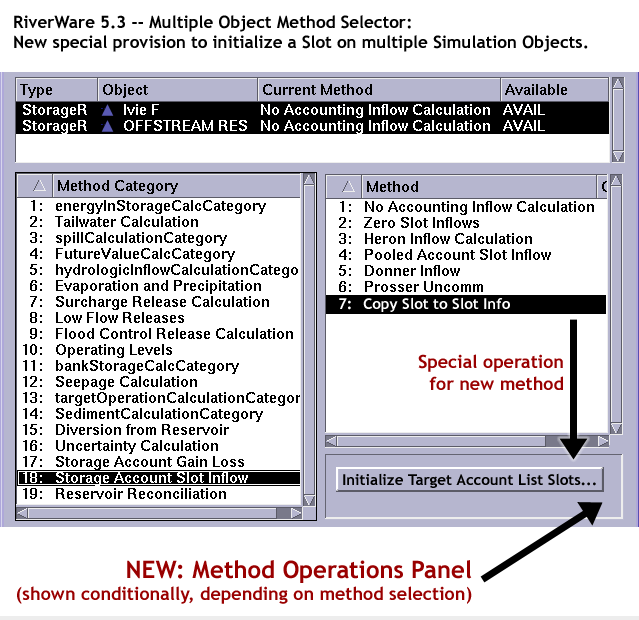
|
Proposed Enhancement Detail: |
New Dialog: Initialize Account List Slot on Objects
Clicking the "Initialize Target Account List Slots..." button in the MOMS dialog brings up the new "Initialize Account List Slot on Objects" dialog.
Given a list of Simulation Objects, this dialog will allow the user to populate a specified Account List Slot on each of those objects with a single Account on the object which matches either a given Account Name or a selected Water Type.
As shown in the coded mockup image to the right, the dialog will show the number of Simulation Objects to be affected, the name of the Account List Slots that will be changed, a "Used for" description string, and a user setting for whether the Accounts on the objects to be assigned to the List Slot should be chosen by an entered Account Name or a chosen Water Type.
See four Initialize Account List Slot on Objects mockup images.
This dialog could potentially be used more generally to set Account List Slots on an arbitrary set of Simulation Objects. The limitation that the List Slots will be assigned EXACTLY ONE account is particular to this initial application with the new "Target Account List Slot", and will be hard coded for now. But a DISABLED and CHECKED checkbox will be shown indicating (and conveying to the user) this limitation:
[X] One Account assigned to each List Slot
The following error conditions are detected and reported dynamically in the Status panel:
The dialog's "Set List Slots" button is enabled only if none of these error conditions are detected.
PROPOSED ENHANCEMENT: In the case of not all Simulation Objects having an Account with the specified name, a button is shown to automatically create such accounts on the objects lacking them. The newly created Accounts will have NONE for their Water Types and Water Owners. ...
---