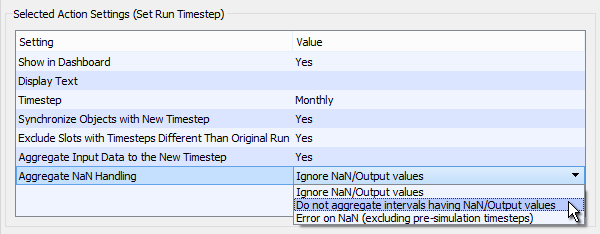
Set Timestep Size, Synchronize Slots, New NaN Option for RiverWare 7.2 / Dec 2017
Document Home: R:\doc\runControl\InputAggregation\SetTstepSize-SyncSlotsNanOptions-RW72-Enh.docx
Phil Weinstein, David Neumann, Edie Zagona, CADSWES, 12-13-2017.
A new option for the treatment of NaNs (or NaNs and Output values) in the course of time-aggregation of values on a series slot has been added for RiverWare 7.2. The requirement for this enhancement was identified in the course of analysis of Gnats 6036 ("Data aggregation, NaN stops script").
The new time-aggregation "NaN" (or NaN and Output values) option is now available for these three RiverWare features:
Technical: These three features share a common implementation. The "Set Run Timestep" script action (#1, above) makes use of a utility method provided by the Run Control's "synchronize slots" implementation (#2, above). That utility method in turn makes use of temporary instances of Time Aggregation Series Slots (#3, above).
These features now provide these three options for handling NaNs (or NaNs and Output values). The 2nd option is new, added to address a new requirement identified in Gnats 6036.
These are presented instead as follows for the Time Aggregation Series Slot configuration (where the special value handling applies to only NaNs, not output values). This is because these special slots are intended to aggregate RESULTS of a run -- not just Inputs.
With the new option ("Do not aggregate intervals with NaN/Output values") for each timestep in the target (result) series slot, if any of the timesteps in the corresponding source series slot interval -- which are actually used by the aggregation function -- are NaN (or in some cases, NaN or Output), a NaN will be assigned. Otherwise, the effective aggregation function is applied to the source series slot interval values.
The changes in the user interface of each of these three RiverWare features are presented in the following sections.
This first image shows the new options, in RiverWare 7.2. The second image is from RiverWare 7.1.
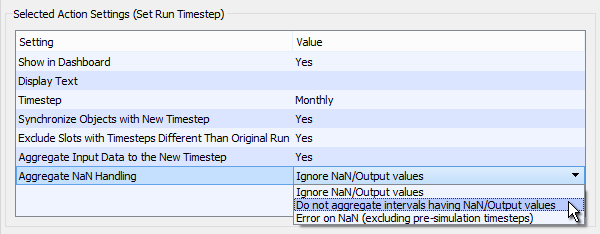
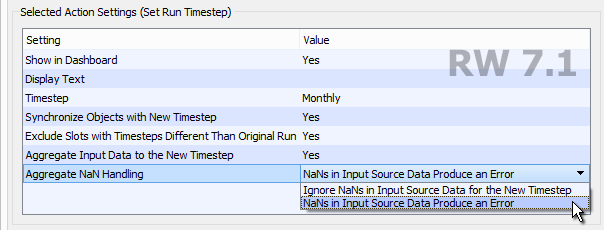
See full dialogs:
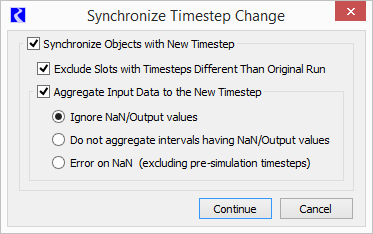 |
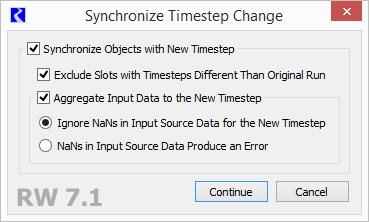 |
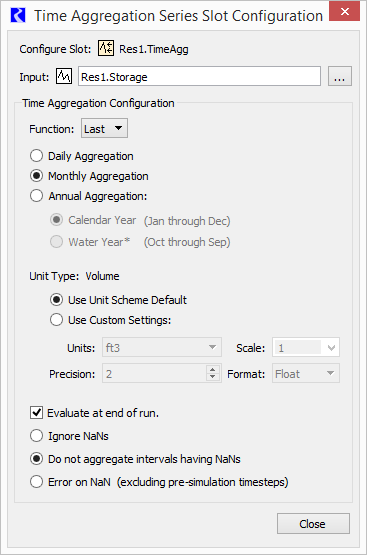 |
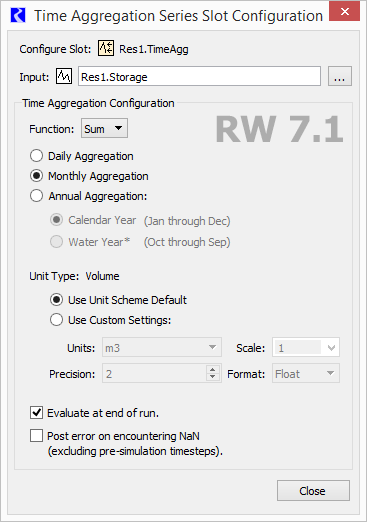 |
--- (end) ---