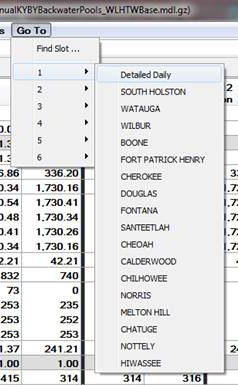
SCT: Better Sheet support for "Go To" menu -- Analysis
Phil Weinstein, CADSWES, 6-14-2017 (b).
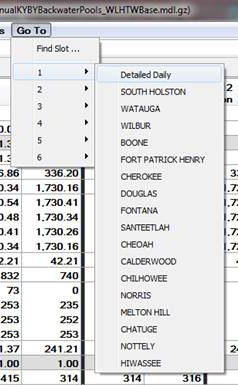 |
|
The previously implemented SCT "Go To" menu is not completely coherent with the subsequent introduction of SCT Sheets (tabs). While sheet delimiters within an SCT's list of series slots do show up within the "Go To" menu, there is no distinction between those types of dividers and the original type of slot dividers.
Here is a description of the problem from Greg Mueller of TVA -- see also the detail of an accompanying SCT "Go To" menu screenshot.
[Regarding the SCT's “Go To” menu] ... Finding the proper slot was never really an issue until we started putting multiple worksheets in the SCT as we typically group slots by object and change the display name of a Dummy slot after a divider to be the Reservoir. This causes problems for the leads for finding the correct when there are multiple “South Holston”s that show among 5 or 6 different sheets. It seems like it would be better to replace 1, 2, 3 etc (as shown on the SCT below with sheet names and then potentially have multiple levels (if needed) for each of the individual sheets. ...
I think part of the reason this issue exists is that (as you can see in the 2nd image referenced below) it is not clear to which sheet a slot belongs when one switches to the next grouping of slots (Sheet names are displayed exactly as slot names in order… Another fix may be to change the sheet marker color, make it bold and insert it at the top of each numbered group tab, but I presume that is more of a headache for you all).
The SCT's "Go To" ("Jump") menu shows a menu item for each SCT series slot tab Slot Divider item. These are special items in the ordered list of slot references from which the SCT's series slot tab is composed. Both types of Slot Divider items are supported: (1) Conventional Slot Dividers -- which TVA generally uses to delimit the slots for a particular simulation object -- and, (2) SCT Sheet Divider Items. These two divider types are currently supported in exactly the same way.
The process of building the SCT's "Go To" menu is encapsulated in a single method, SctDialog:: reBuildJumpMenu(). This is a somewhat complex algorithm because the text for the "Go To" menu can come from either the divider item itself (that divider's label) -- OR (if that label is empty), the label for the subsequent slot. Fortunately, the sorts of changes we might consider to support this revised requirement would be limited to that method -- the processing of a "Go To" menu item selection would not have to change. (See that processing in method: SctDialog:: jumpSlotItem_triggered()).
When SCT Sheets are in use, we could preface the "Go To" menu item with the sheet label. For example (for the detail shown above):
Development Estimate: 5.0 Hours, with feature documentation. (Phil, 6-14-2017).
Along the line's of Greg's initial suggestion, when SCT Sheets are in use, we could add a higher menu level to the "Go To" menu. The top-level submenus would be the Sheet labels. Under each Sheet submenu would either be the subordinate divider names -- OR -- if there were many of them, another level of cascaded menu, similar to what the SCT currently implements. If the first item on a sheet is an actual slot, and not a normal Slot Divider, we would want to add a clickable menu item to go to that sheet. (Note that an SCT sheet may very well lack subordinate Slot Divider items).
Development Estimate: 18 Hours, with feature documentation. (Phil, 6-14-2017).
--- (end) ---