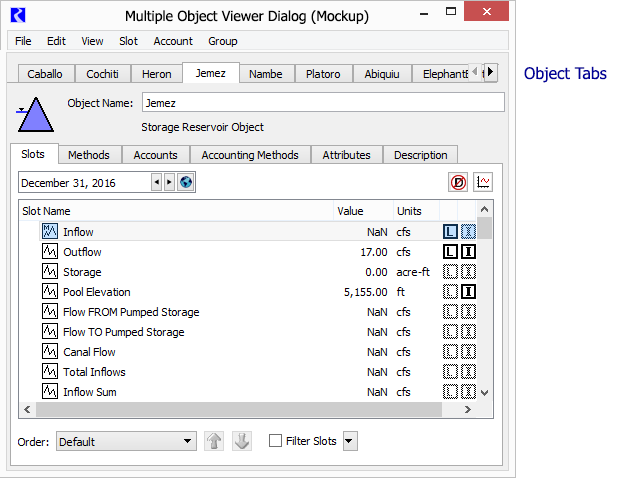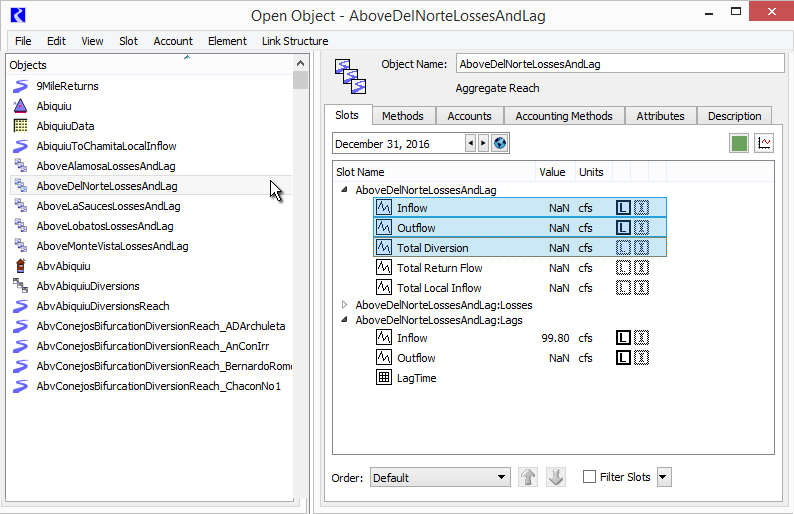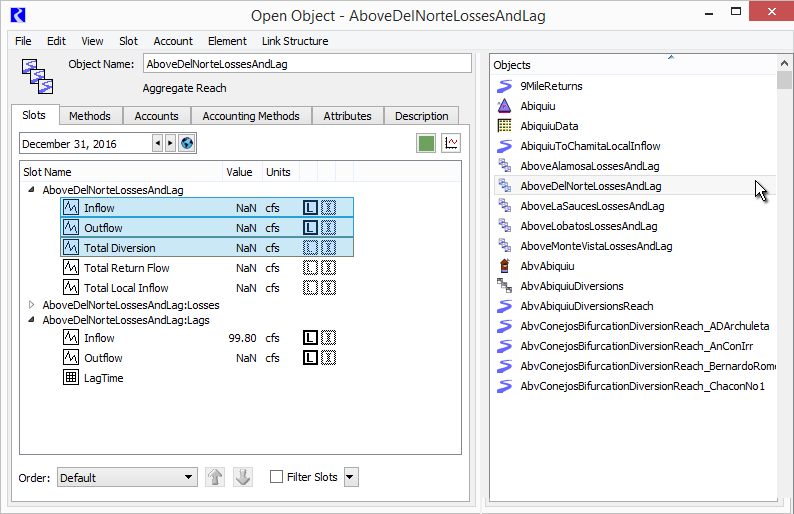BOR LC 7: LC Usability / Windowing
Document Home:
R:\doc\guiGeneral\DialogManagement\2017\BorLc7-Windowing-Notes3.docx
Phil Weinstein, David Neumann, Edie Zagona, CADSWES, 4-28-2017, Revised 5-01-2017, Notes.
Objective
Improve the manageability of windows in RiverWare for which many window instances are commonly used, in particular for simulation objects, slots, RPL rules, goals, and functions. We may also want to apply such window management enhancements for accounts ("open" and "edit" dialogs) and plots.
Provisional Requirements:
- Avoid large number of separate dialog instances created by the current operations to show such dialogs, e.g. "open slot...".
- Ability to easily present multiple slots together via object and slot name multiple selections. This is most relevant for series slots which should be presented in a time-synchronized scrollable table layout.
- Tools for laying out certain classes of dialogs (e.g. all open slot dialogs)
- One shot operations, such as "tile" or "cascade"
- Persistent named layouts of particular dialogs*.
- Quick access to dialogs/tabs for all open slots, simulation objects, RPL objects.
*Note: no design provisions are proposed below for persistent named layouts for particular dialogs.
Design Provisions
(1) New Object Viewer Dialog
Instead of showing a new Open Object dialog each time a simulation object is "opened," a new tab will be added to a new Object Viewer dialog for that object. This new dialog looks like an Open Object dialog, but adds a set of tabs -- one tab for each of several open objects. Provisions include:
- The user has the ability to "tear off" (drag) an object tab into its own conventional Open Object dialog.
- Conversely, dragging an Open Object dialog onto the viewer's row of tabs will "redock" that dialog into the viewer (creating a new tab for the corresponding object).
- The object tabs can be reordered by dragging them within the tab row.
- A particular Simulation Object can be shown only as a tab in the Object Viewer dialog OR in its own Open Object dialog, at any given time.
- Alternative object selection modes: In place tabs to represent the individual objects in the Object Viewer dialog, there will be options to select between the various objects in this dialog with one of the following controls (in place of the tab row):
- The menubar menus may dynamically change when switching to a different object. For example, "Element" and "Link Structure" menus will appear only when an Aggregate Object is selected within the viewer dialog.
As supported in the current Open Object dialog, the user can select any slots and "open" them. However the default open slot operation for series slots will show them in the new Multiple Series-Slot Viewer dialog (SEE BELOW), instead of in separate open series slot dialogs.
The following is a mockup of the Multiple Object Viewer Dialog.
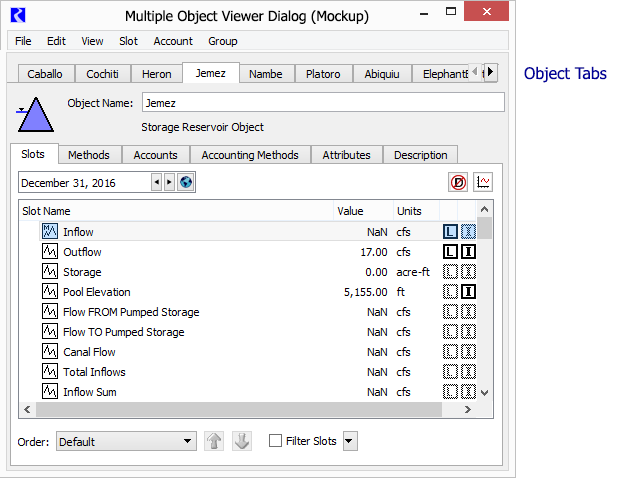
Instead of using tabs, we could show the simulation objects associated with the Object Viewer as a list, either to the left or the right of the Open Object Dialog panel. See the two following mockups.
- One observation that I have is that the Open Object Dialog menubar is better tied together with the GUI it operates on in the latter (list on right) alternative. That also is consistent with the Plot Page Viewer's presentation of the Plot Page Selection List (i.e. list on the right).
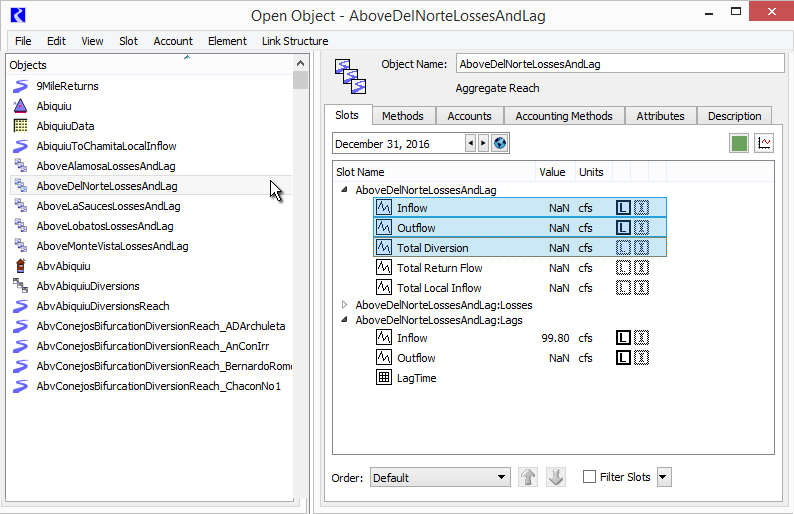
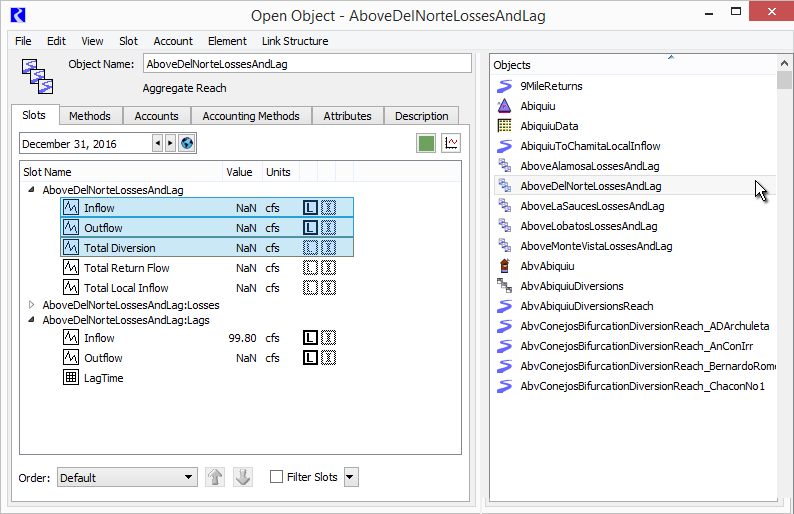
(2) New Multiple-RPL Block and Function Viewer Dialog
Completely analogous to the design of the new Object Viewer dialog, dialogs for multiple RPL Blocks and RPL Functions will also be maintained in a new Multiple RPL Object Viewer dialog, with all of the provisions outlined above.
(3) New Multiple Series Slot Viewer Dialog
Instead of showing a new Open Slot dialog each time a series slot is "opened," a new column will be added to a new Multiple Series Slot Viewer dialog for that series slot. This is somewhat similar to the Edit Account Dialog, showing one series slot in each column. Provisions include:
- The user has the ability to "tear off" (drag) an slot column tab into its own conventional Open Series Slot dialog.
- Conversely, dragging an Open Series Slot dialog onto the viewer's row of column headers will "redock" that dialog into the viewer (creating a new column for the corresponding slot). This will function only if the original slot's timestep size matches that of the Multiple Series Slot Viewer dialog.
- The slot columns can be reordered by dragging them within the column header.
- Slot column headers support an easily accessible "Remove Slot" context menu operation.
- A particular Series Slot can be shown only as a column in the Multiple Series Slot Viewer dialog OR in its own Open Slot dialog, at any given time.
The following is a mockup of the Multiple Series Slot Viewer Dialog (adapted from the Edit Account dialog for a single account).
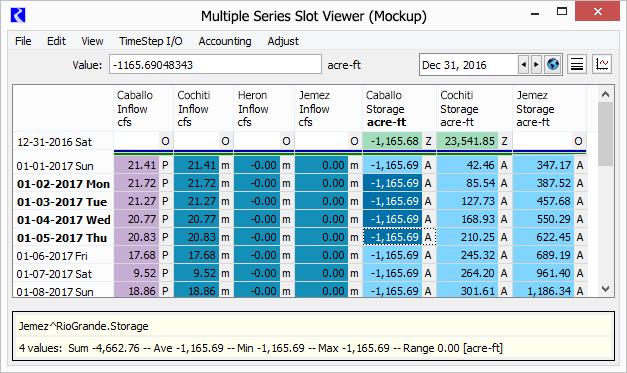
(4) Cascade Open Slot, Open Object, and RPL Block/Function dialog operations.
To quickly organize any independent dialogs of these classes, these operations will be provided in the workspace menubar.
- Cascade Open Slot Dialogs
- Cascade Open Object Dialogs
- Cascade RPL Rule/Goal/Function Dialogs
Below is an illustration of cascaded open slot dialogs:
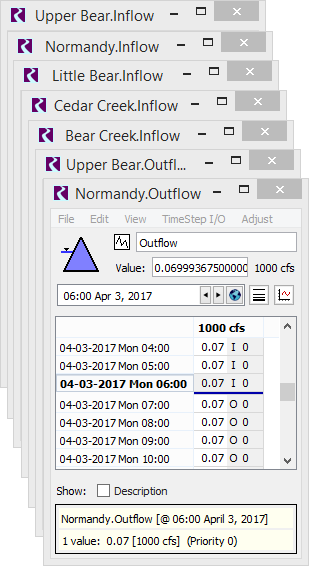
(5) Show Open Slots / Objects / Rules / Goals / Functions operations
Each dialog showing the "open" content for any of these classes of objects will support a dynamically built "Open xxxx" submenu for all open objects of the respective class. This applies to conventionally "opened" objects (in their own single-object dialog) AND objects shown within the new multiple-object viewers (i.e. as a tab or a column). In the latter case, not only with the viewer dialog be raised, but the respective tab will be selected or the respective column will be made visible and selected. This will provide quick access to the dialogs showing the objects which the user has opened.
--- (end) ----