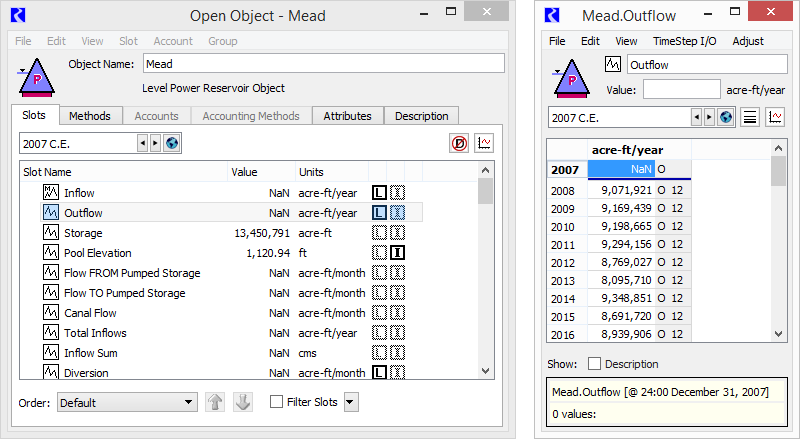
Open Object Dialog: Show only small object icon / related simplifications?
To: Edie, David, and Software Group
From:
Phil, 5-08-2017
As an ancillary (and really separate) part of some current Open Object Dialog work, the possibility of simplifying the widgets at the top of the Open Object Dialog has been suggested. This involves reducing what is now basically two rows of widgets into a single row, and showing a small object icon in place of the current large icon. The object type description text (e.g. "Level Power Reservoir Object") would be removed, but shown as a tooltip on the icon.
See current screenshots, and a modified Open Object Dialog mockup below.
I'm not completely sure that we should make this change, in particular, using just a small object type icon, which in some cases, is unclear. The current appearance (with the large icon) helps distinguish this type of dialog from other dialogs at a glance. If any dialog uses the large object icon, it seems that it should be the Open Object Dialog. However, we may want to make this sort of change to the Open Slot Dialog, for which the large object icon doesn't make as much sense.
Of course, with this sort of change, there would be a lot of maintenance required on RiverWare documentation and training manuals.
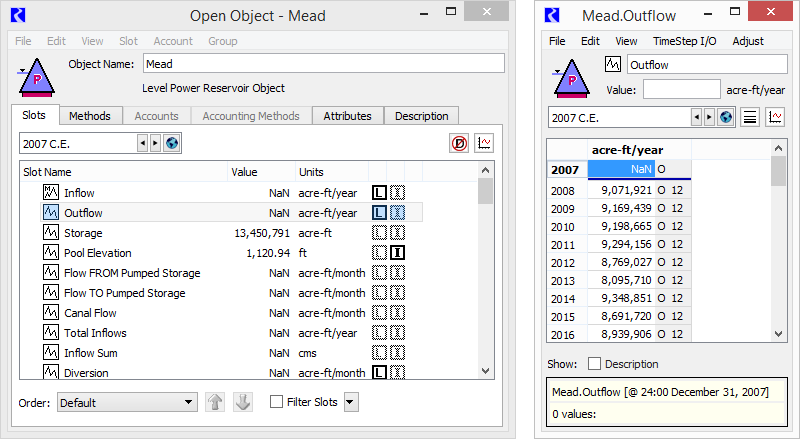
Should we make this change for RiverWare 7.1? ...
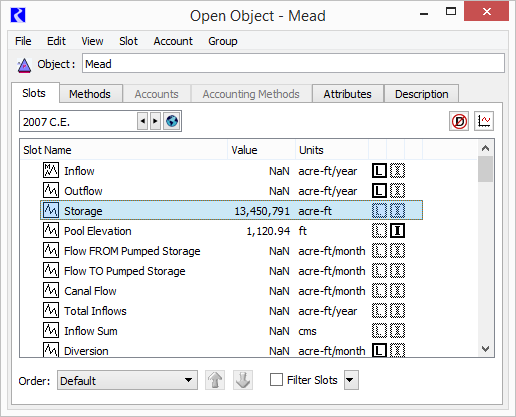
---