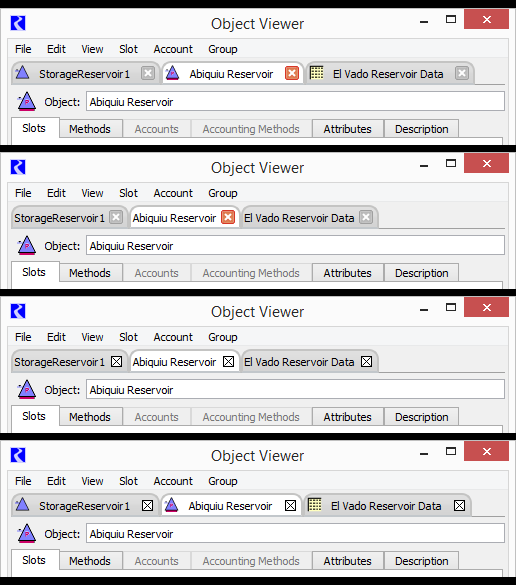
BOR LC 7: LC Usability / Windowing -- 5-15-2017
Four different variations of Object Tab Icons in the Object Viewer's object tabs are illustrated below.
When the Object Icon is shown, the GAP between the tab's icons and text is undersirably wide. I couldn't find a way to reduce that gap. Conversely, NOT showing the object icon reduces the gap between the text and the close button.
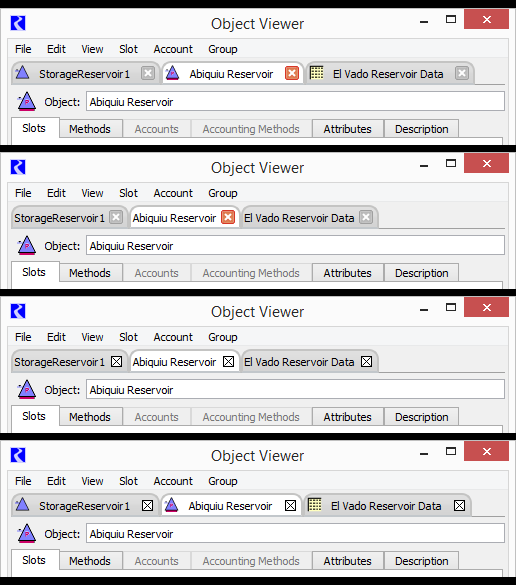
Four Frame GIF Animation:
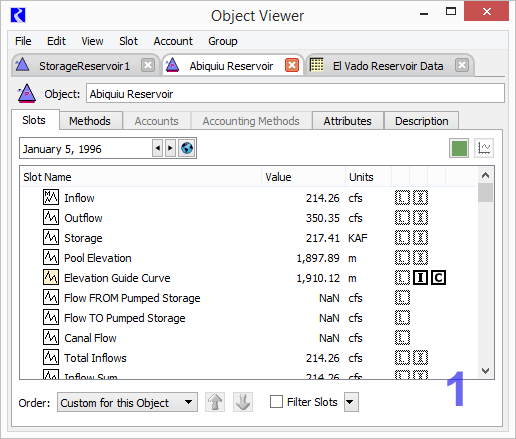
Individual Frame Images:
---