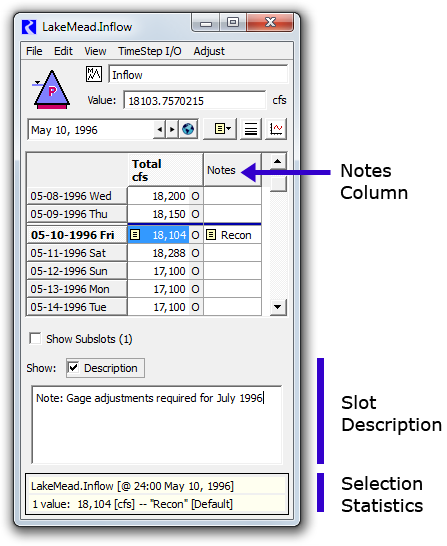
Slot Dialog Defaults for RiverWare 6.8 -- Preliminary
Phil Weinstien, David Neumann, CADSWES, edit 10-11-2015
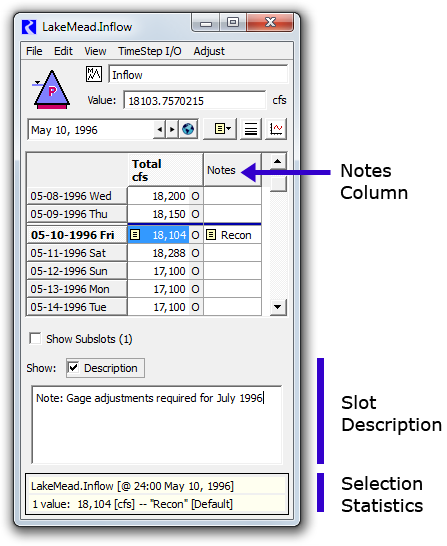 |
Before this enhancement, e.g. in RiverWare 6.7 and prior versions, the following Slot Dialog settings had effectively been cleared each time a Slot Dialog was re-shown (other than just being minimized and subsequently restored):
That is, those features (see image to the right) had been hidden each time the Slot Dialog was re-shown.
With this enhancement, there is are global settings, saved with the RiverWare Model, which provides defaults applied each time a slot dialog is re-created. The "Notes" and Description Panel settings have an option to show the feature only if the Slot contains notes or a description. Also, for initial Description Panel visibility, there are separate settings for Slots on Data Objects and Other Slots.
Note: Currently, Selection Statistics and Notes are supported only on Series Slots. They are not supported on Table Slots.
With this enhancement, the initial states of these settings (i.e. the initial visibility of the three indicated Slot Dialog features) is configurable by the user. These setting defaults are saved with the RiverWare model and are edited with the "Slot Dialog Default Settings" configuration dialog:
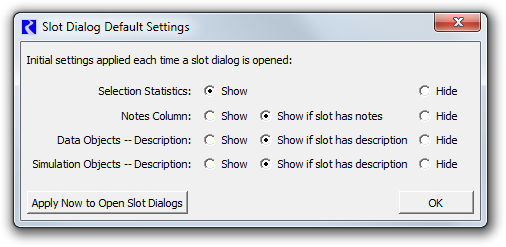
The "Notes Column" default settings include an option to show the "Notes" column only if the slot has any associated notes.
Similarly the "Description" default settings have an option to show the Desciption Panel only if the slot has a description provided by the user. There are two distinct Description default settings -- the first applies to slots on Data Objects. The second applies to all other slots (generally, to slots on Simulation Objects).
As an added feature, the initial setting defaults can be immediately applied to all currently open slot dialogs by clicking the "Apply New to Open Slots Dialog".
The "Slot Dialog Default Settings" configuration dialog is accessible from two places:
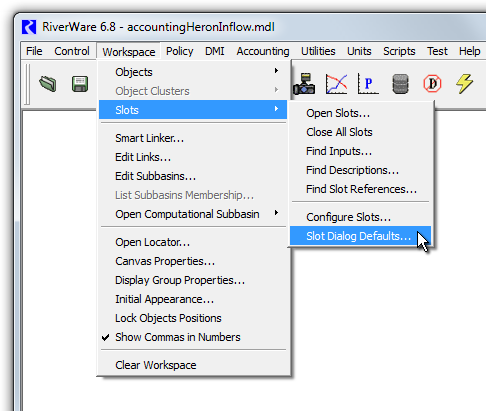

Technical: These global settings are saved in the RiverWare model file using an XML serialization. Here is an example:
| <SlotDlgDefaults> <ShowSelStatus show="1"/> <ShowNotes show="P"/> <ShowDesc_DataObj show="P"/> <ShowDesc_SimObj show="P"/> </SlotDlgDefaults> |
The supported "show" attribute values in the XML illustrated above are "0" (zero, off), "1" (one, on), "P" ("if Present").
--- (end) ---