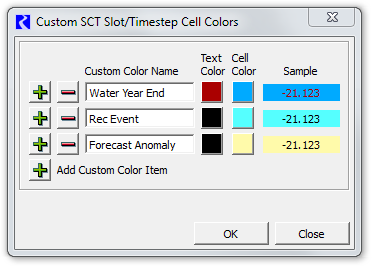
SCT Custom Cell Colors -- Optional Text/Background Overrides
Funding: USACE-SWD (Task 3.e).
Phil Weinstein, CADSWES, 12-15-2015
The recently implemented SCT Custom Slot/Timestep Cell Colors feature for RiverWare 6.8 has been enhanced to support application of only the Text (Foreground) or Background color to selected series slot cells.
The original feature is described in this document:
SCT Custom Slot/Timestep Cell Colors / RiverWare 6.8
R:\doc\sct\2015\SctCustomColors-2015-Sep.docx
http://cadswes2.colorado.edu/~philw/2015/SCT/SctCustomFlags/SctCustomColors-2015-Sep-Phil-9-28.pdf
In the "Custom SCT Slot/Timestep Cell Colors" configuraiton dialog box, checkboxes have been added to the two color buttons in each row. When the checkbox is off, the color for the respective role (text foreground or background color) which is normally used -- generally the slot/timestep's series flag color -- is applied. In the case of only a background color being specified, the text color will be either black or white, chosen to contrast with that background color (as is normally done in the SCT).
Prior configuration dialog box example:
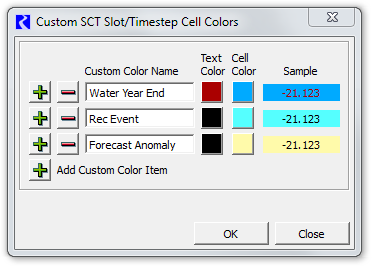 |
Enhancement:
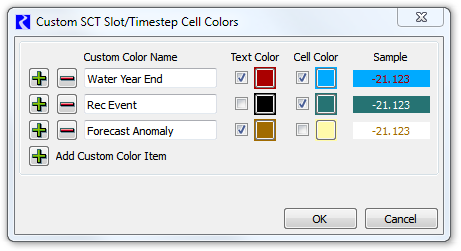 |
--- (end) ---