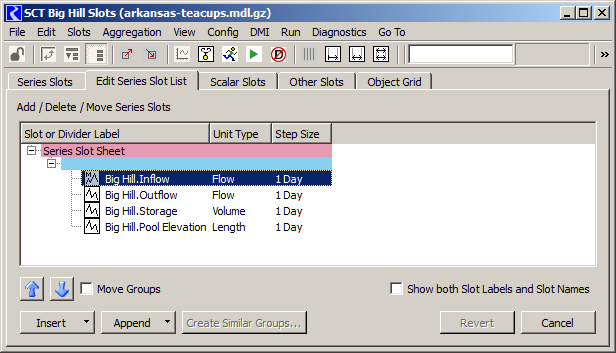
Proposal: SCT Series Value Threshold Exceedance Cell Color Alerts
Funding: USACE-SWD (Task 3.e) -- SEE NEXT REVISION
Phil Weinstein, CADSWES, 12-14-2015
"In the SCT, allow for predefined coloring of cells or fonts, when the value is over or under a certain threshold."
From the users' point of view, this enhancement is an extension to the RiverWare 6.8 enhancement to support custom color overrides for individual cells in an SCT. (This was developed in September 2015, three months ago). That enhancement is described in this document:
SCT Custom Slot/Timestep Cell Colors / RiverWare 6.8
R:\doc\sct\2015\SctCustomColors-2015-Sep.docx
http://cadswes2.colorado.edu/~philw/2015/SCT/SctCustomFlags/SctCustomColors-2015-Sep-Phil-9-28.pdf
The differences between that support and this new exceedance alert capability are as follows:
Two types of configuration data are used to support SCT series value threshold exceedance cell color alerts. Both of these are associated with an SCT's configuration, so could be different for each SCT.
The upper and lower threshold values for each series slot will be specified in new columns shown within the SCT's Edit Series Slot List tab. (The following screenshot shows this SCT tab before the addition of these columns).
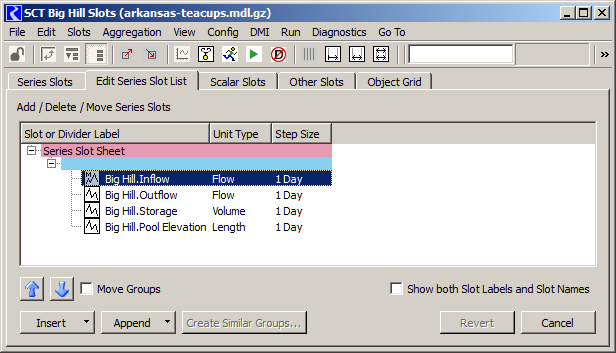
Three columns will be added:
The cells in the first two columns have editable numeric values, and can be cleared.
The following panel will be added to the "Flags" (Flag Color and Toolbar Button Settings) tab of the SCT configuration dialog (shown below). The square buttons bring up the color chooser dialog. These are enabled (and relevant) only when the accompanying checkbox is checked.
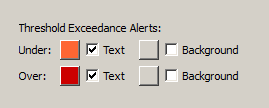
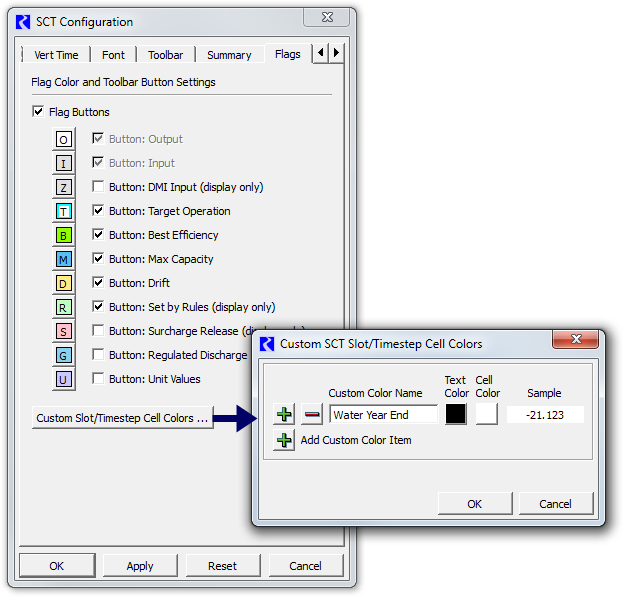
--- (end) ---