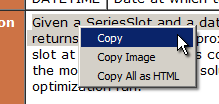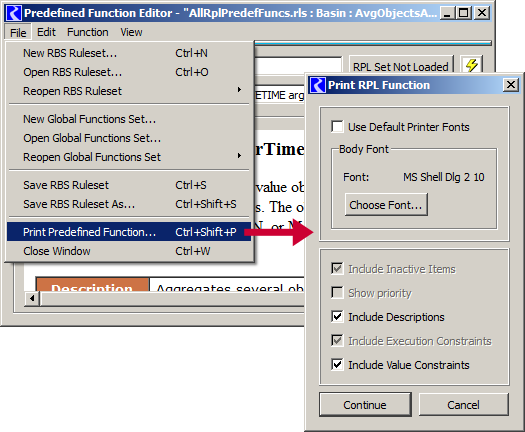|
 |
 |
| 1 |
| The right-click context menus are odd. Why is "copy image" always enabled ? Why would our users want to "Copy All as HTML"? I think if we just give them a "copy" of whatever is selected, that is sufficient. |
|
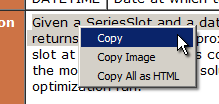 |
|
| |
|
- I can hide the latter two context menu operations from the general build. But I will really want some way of getting access to those things for geometry and formatting diagnostics. It would be best to not have to generate a seperate build to get to them. I could show them based on the presense of an enviroment variable.
- The first two operations -- Copy and Copy Image -- are built-in actions, of QWebView. The Copy Image being always enabled looks to be a bug in QWebView, or else it's not as automatic as we would want it to be. I have found mistakes in QWebKit's formulation of some of these built-in functions, e.g. navigation operations are disabled if the document is not editable!
- Note that "Copy" just copies the selected text AS text -- so it is a mess when selecting content which has formatting. (It really would be good to have a way of copying this content out as HTML, for people who know what that is, but if it's a burden to people who don't, then we should not provide it).
|
| 2 |
The font of the HTML looks bigger than other fonts in RiverWare. It makes it look more important than other things and less of it fits in the narrow dialogs. Could we make it a bit smaller? |
| |
|
I'm not yet tightly controlling font sizes for all styles used. I could do this, but it'll take some time to get this right. I do worry that this will be a thread-pulling scenario though. It's sort of a not-minor responsibility taking on tight control of these things. We can though, if we need to. |
| 3 |
On the RPL editor, File->Print Predefined Function doesn't print out the HTML as one might expect. Should it?
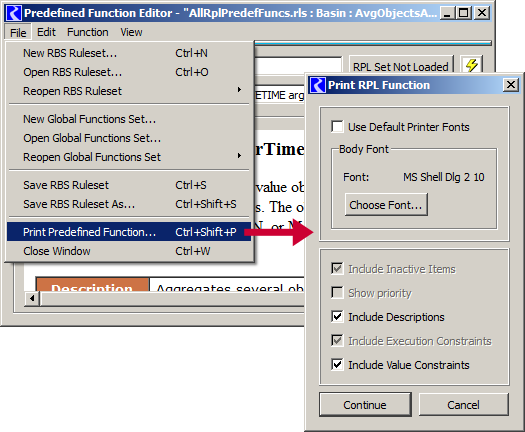
|
| |
|
We could. I would probably need ONE OR TWO DAYS to implement printing. The options shown above would not be relevant, and probably we could get away with no options, in the case of Predefined Functions. |
| 4 |
On the RPL set, click Show Selected Description and then View->Show Predefined Groups. There is a panel for the description but it is blank. Should we show the HTML here too? |
| |
|
We could deploy the QWebView for this purpose in this THIRD DIALOG. It would need to look like it was the same panel as what is shown for user-supplied text-ony descriptions, without jumping around. Geometry management involving splitters is tricky. I would need probably TWO DAYS for that. |
| 5 |
We are putting something else on the palette that doesn't really fit. The buttons tab wants to be small. The functions tab wants to be wide and now this new HTML wants to be really tall and pretty wide so you can see the list of functions and the HTML description. Maybe it is time to redesign the palette? Something to think about... |
| |
|
Sure thing. Something to think about. I'd say that the new HTML panel actually plays better with the other provisions in the palette dialog than do the already existing provisions play with each other -- as you mentioned, especially the button tab. |