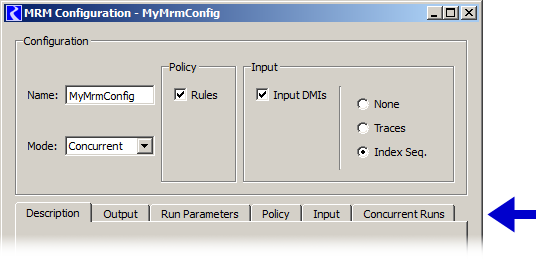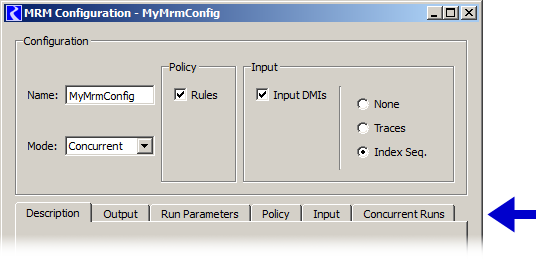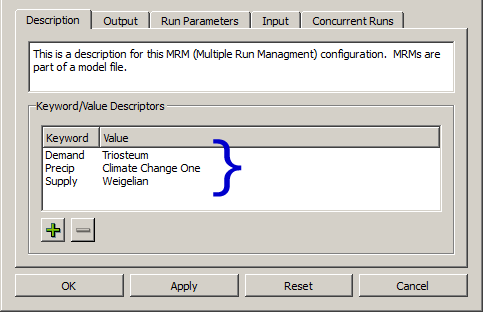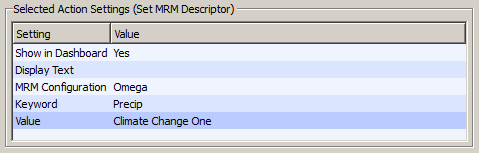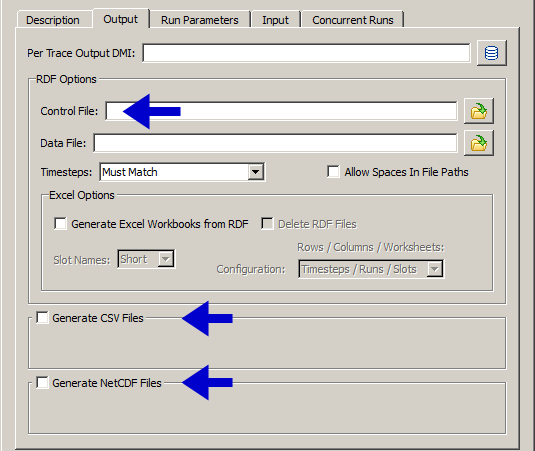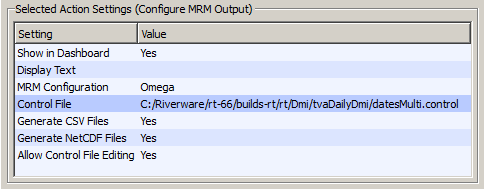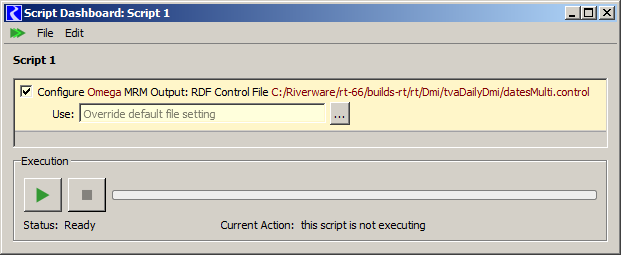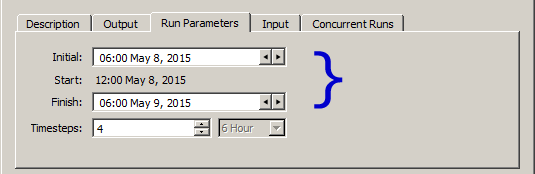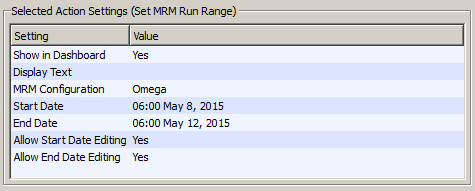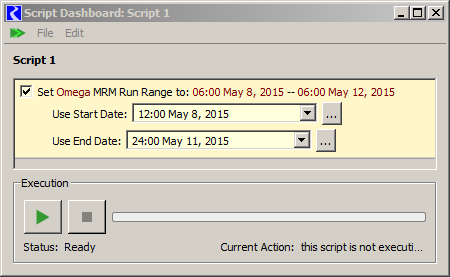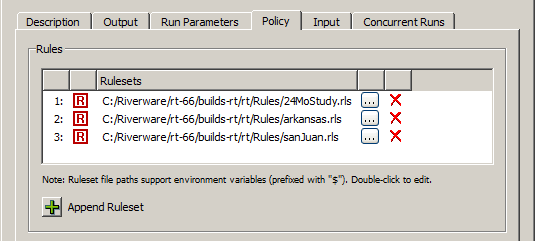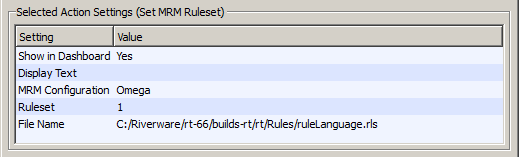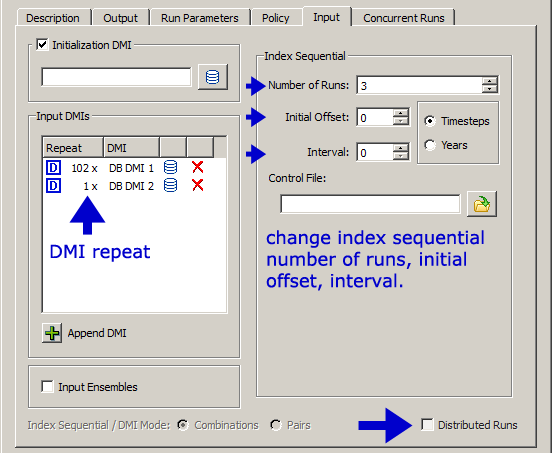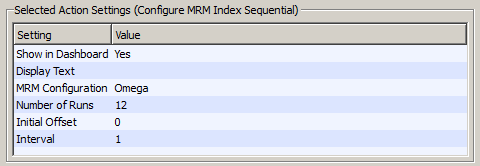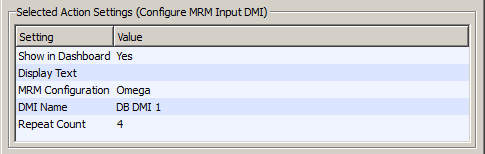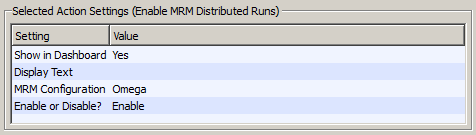RiverWare 6.7 MRM Configuration Script Action Support / May 2015
Phil Weinstein, David Neumann, Patrick Lynn, Edie Zagona, CADSWES
Edit: 5-18-2015 (b) ... see also
original planning document.
New RiverWare Script Actions
Seven new MRM configuration-related script action types have been developed for RiverWare 6.7. There are now 36 different script action types. The new actions all modify a named MRM configuration within the current RiverWare model. The modified MRM properties are all represented on particular tabs within the MRM Configuration dialog, as indicated in this table:
| MRM Config Dialog Tab |
New Script Action |
| Tab 1 |
Description |
1 |
Set MRM Descriptor |
| Tab 2 |
Output |
2 |
Configure MRM Output |
| Tab 3 |
Run Parameters |
3 |
Set MRM Run Range |
| Tab 4 |
Policy |
4 |
Set MRM Ruleset |
| Tab 5 |
Input |
5 |
Configure MRM Index Sequential
|
| 6 |
Configure MRM Input DMI |
| 7 |
Enable MRM Distributed Runs |
Execution of these script actions modify the cited MRM configuration. If an MRM configuration dialog is open for an affected MRM, the effect of the script on the MRM configuration is immediately reflected in that dialog. If the user had made any changes in an open MRM configuration dialog which had not yet been applied, those changes are automatically applied before the script action is executed.
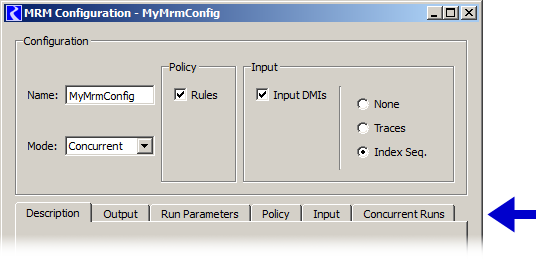
RiverWare Script Action Names
RiverWare 6.7 now supports 36 script action types. The new actions described in this document are listed here in bold.
- Clear DMI Values
- Clear Scalar Slot Values
- Clear Table Slot Values
- Configure MRM Index Sequential
- Configure MRM Input DMI
- Configure MRM Output
- Create Snapshot
- Enable MRM Distributed Runs
- Enable RPL Item
- Execute DMI
- Execute MRM Run*
- Execute Run
- Generate Output Device
- Load Ruleset
- Load Goal Set
- Memo
- Open Global Functions Set
- Open SCT
- Open Slots
- Reorder RPL Set
- Save Model
- Set Account Method
- Set Accounting Period
- Set Controller
- Set Init. Rules Exec. Flag
- Set Method
- Set MRM Descriptor
- Set MRM Ruleset
- Set MRM Run Range
- Set Run Range
- Set Scalar Slot Value
- Set Series Slot Flags
- Set Series Slot Values
- Set Table Slot Value
- Synchronize Objects
- Synchronize Slots
|
|
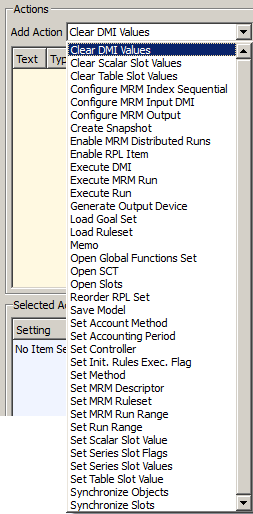
*Previously implemented MRM-related
Script Action: (#11) Execute MRM Run. |
(Tab 1) MRM Description / Descriptors
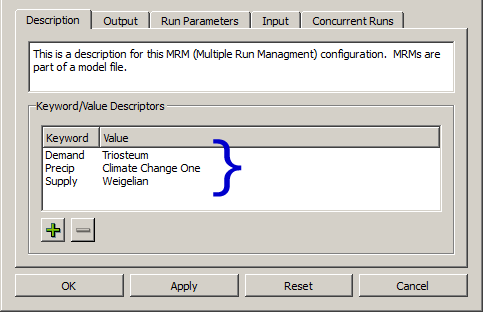
New Action 1: Set MRM Descriptor
- Set MRM Descriptor Keyword/Value Pair.
Settings:
- Show in Dashboard ... Yes/No
- Display Text
- MRM Configuration ... MRM Selector
- Keyword
- Value
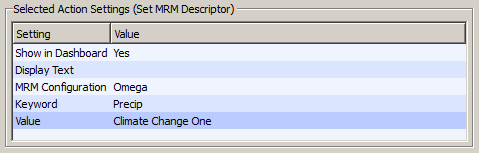
(Tab 2) MRM Output Configuration
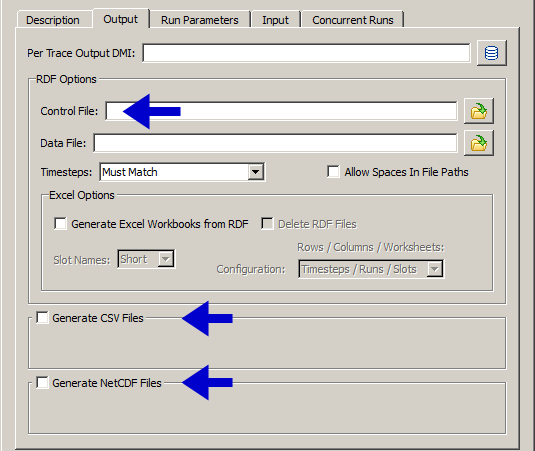
New Action 2: Configure MRM Output
- Configure MRM Output RDF Control File and set other "generate" options.
Settings:
- Show in Dashboard ... Yes/No
- Display Text
- MRM Configuration ... MRM Selector
- Control File ... file selection (blank: don't change)
- Generate CSV Files ... Yes/No
- Generate NetCDF Files ... Yes/No
- Allow Control File Editing ... Yes/No
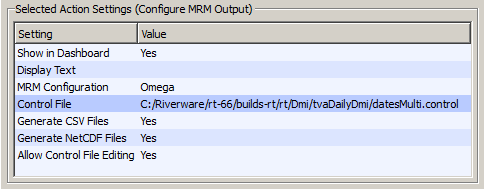
When the "Allow Control File Editing" setting is "Yes", a file chooser control is shown in the Script Dashboard:
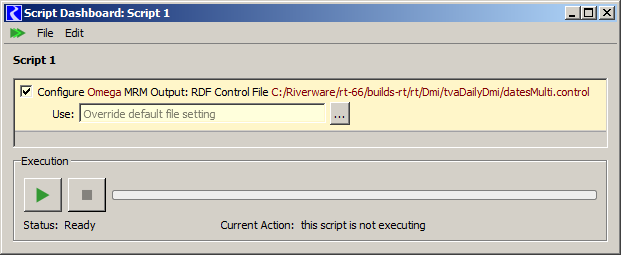
(Tab 3) MRM Run Parameters Configuration
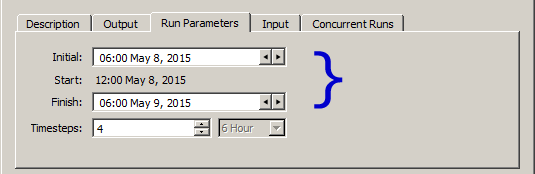
New Action 3: Set MRM Run Range
- Set MRM Run Range timestep date/times
Settings:
- Show in Dashboard ... Yes/No
- Display Text
- MRM Configuration ... MRM Selector
- Start Date
- End Date
- Allow Start Date Editing ... Yes/No
- Allow End Date Editing ... Yes/No
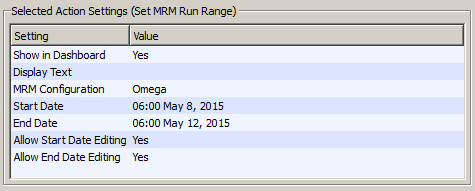
When the "Allow Start/End Date Editing" settings are "Yes", corresponding Date/Time selector controls are shown in the Script Dashboard:
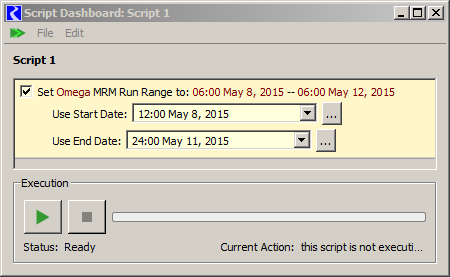
(Tab 4) MRM Change Ruleset Configuration
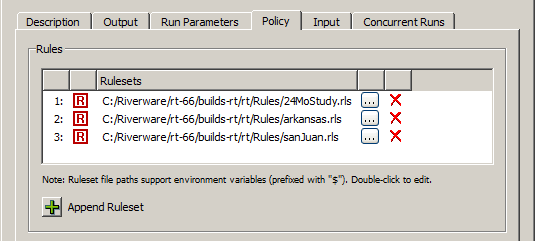
New Action 4: Set MRM Ruleset
- Set MRM Ruleset file path
Settings:
- Show in Dashboard ... Yes/No
- Display Text
- Configuration ... MRM Selector
- Ruleset ... Positive Integer (spin box)
- File Name ... file chooser
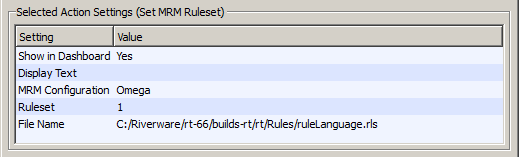
In this example, the first (of three) Rulesets in the MRM Policy configuration is replaced with the "ruleLanguage.rls" ruleset.
(Tab 5) MRM Input Configuration
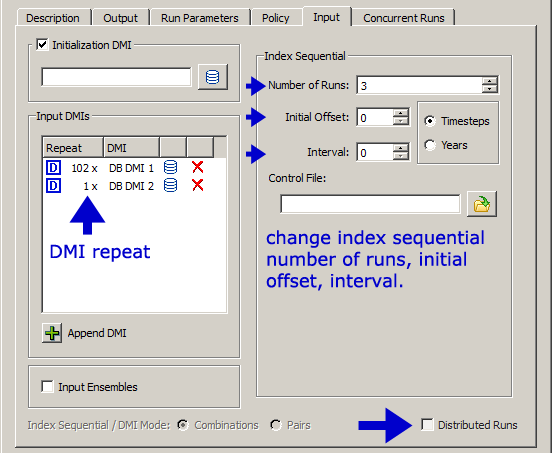
- Script Action (5): Configure MRM Index Sequential
- Script Action (6): Configure MRM Input DMI
- Script Action (7): Enable MRM Distributed Runs
New Action 5: Configure MRM Index Sequential
- Configure MRM Index Sequential run count, initial offset, and interval
Settings:
- Show in Dashboard ... Yes/No
- Display Text
- Configuration ... MRM Selector
- Number of Runs ... integer (spin box)
- Initial Offset ... integer (spin box)
- Interval ... integer (spin box)
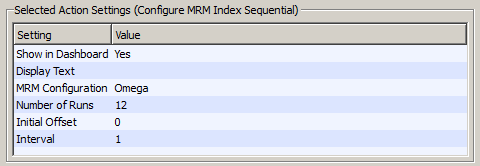
New Action 6: Configure MRM Input DMI
- Configure MRM Input DMI repeat count
Settings:
- Show in Dashboard ... Yes/No
- Display Text
- Configuration ... MRM Selector
- DMI Name ... DMI Selector
- Repeat Count ... integer (spin box)
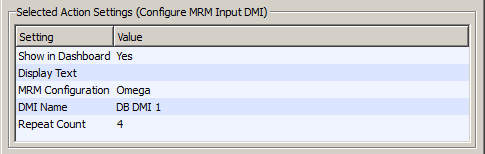
New Action 7: Enable MRM Distributed Runs
Settings:
- Show in Dashboard ... Yes/No
- Display Text
- Configuration ... MRM Selector
- Enable or Disable
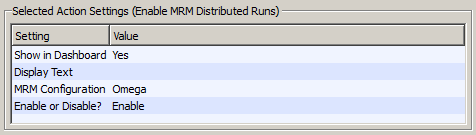
Note: If enabling (not disabling) Distributed Runs, an error is generated if the current MRM configuration settings don't support distributed runs.
--- (end) ---