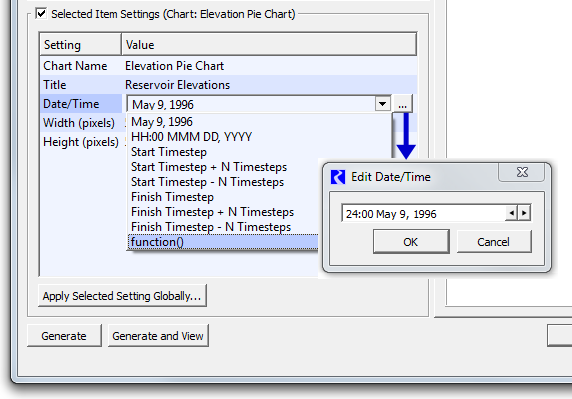
Model Report Item Date/Time Override / RiverWare 6.7
Document home: R:\doc\Output\ModelReport\2015\ ModelRepItemDateTimeOverrides-July2015.docx
Phil Weinstein, David Neumann, CADSWES. Edit: 7-20-2015
This enhancement adds to, or enhances, the following Model Report Item Types with optional symbolic date/time override settings -- overriding date/times (or ranges) which are normally provided by the underlying referenced output device, or other internally available reference date/times.
(A) Upgraded Model Report Items -- upgrade override date/time settings to support symbolic date/times.
(B) Enhanced Model Report Items -- add symbolic override date/time range settings (beginning and end).
Note that all but the last of these five items are, themselves, Output Devices referred to from the Model Report (incidently, also an output device).
These override dates/times or date/time ranges are implemented with the same sort of date/time specification options used, for example, in the "Set Run Range" script action's "Start Date" and "End Date" settings. This includes these options:
The following options which appear in the "Set Run Range" script action's date/time settings are not among the new Model Report Item symbolic date/times:
The new Symbolic Date/Time settings used in Model Report Items can be blank. In that case, the date/times provided by the underlying output device or series slot are used.
These two Model Report Item types have analgous settings. Their previously implemented reference Date/Time override setting had been editable only as an absolute timestep date/time, or with a date/time spinner. This has been replaced with a more advanced Symbolic Date/Time editor. Illustrated here is the set of settings for a Chart model report item:
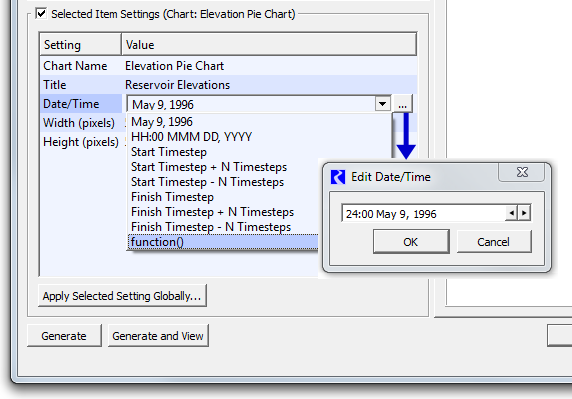
Previous Settings:
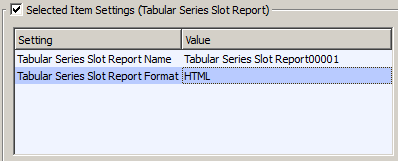
New Settings -- addtion of Start Date and End Date Symbolic Date/Time settings:
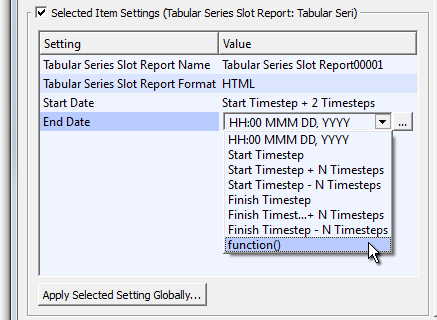
Prior Settings:
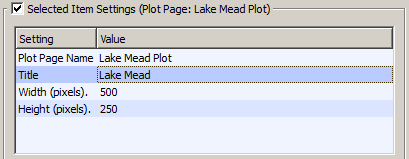
New Settings -- addtion of Start Date and End Date Symbolic Date/Time settings:
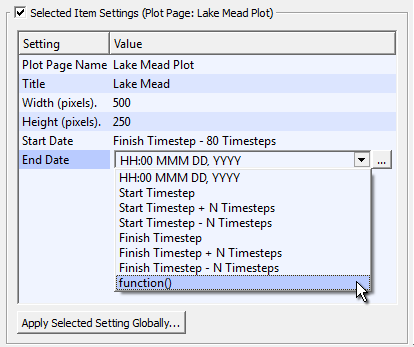
Prior Settings:
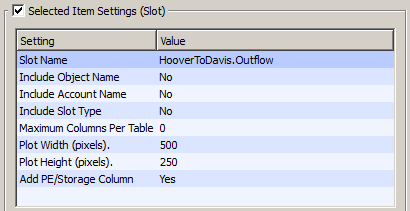
New Settings -- addtion of Start Date and End Date Symbolic Date/Time settings:
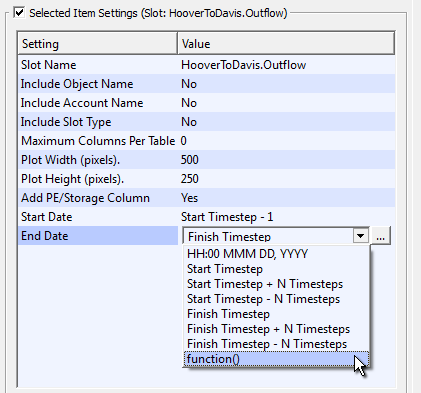
(1) The inline editor for symbolic date/times within the settings panel now has a provision to omit the "Current" symbolic options for particular rwSetting identifiers. (The "Current" options refer to the current timestep of the selected run controller).
(2) When loading an existing model report built with a prior version of RiverWare (generally, as part of a RiverWare model), if the current RiverWare version of the program uses a different rwSetting "Value Type" for a particular setting, the rwSetting being loaded is given the newer (program's) Value Type. This was necessary for (Pie-) Charts and Output Canvases included in model reports -- i.e. for a change of their reference timestep rwSettings from a MODEL_DATE_TIME to a RPL_DATE_TIME.
--- (end) ---