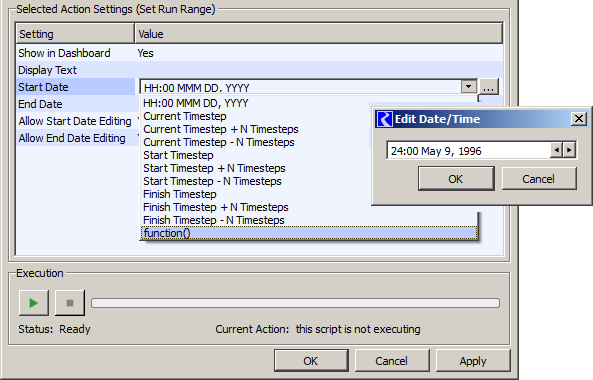
Model Report Item Date/Time Override / RiverWare 6.7
Development Plan and Technical Notes
Phil Weinstein, David Neumann, CADSWES. Edit: 7-10-2015
This enhancement adds to, or enhances, the following Model Report Item Types, optional symbolic date/time override settings -- overriding date/times (or ranges) which are normally provided by the underlying referenced output device, or other internally available reference date/time.
(A) Upgraded Model Report Items -- upgrade override date/time settings to support symbolic date/times.
(B) Enhanced Model Report Items -- add symbolic override date/time range settings.
Note that all but the last of these five items are, themselves, Output Devices referred to from the Model Report (unimportantly, also an output device). Some changes to those referenced output device's generation mechanisms will be required -- however the override settings themselves are defined in the Model Report Item which refers to those devices -- not within the referenced output device.
These override dates/times or date/time ranges are to be implemented with an rwSettingTree (GUI) control similar to that used in, for example, the "Set Run Range" script action's "Start Date" and "End Date" settings:
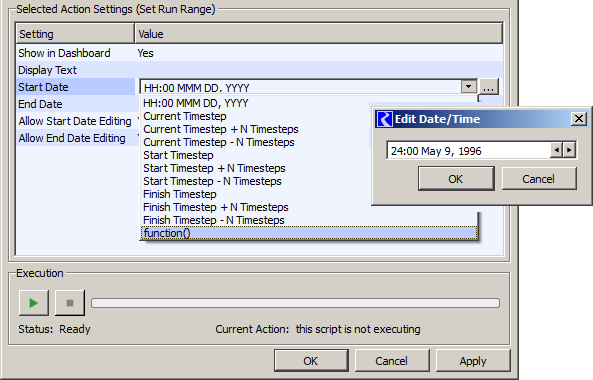
For reference, the "Start Date" setting example shown above makes use of the following definitions and methods:
Additional related items:
Existing Settings:
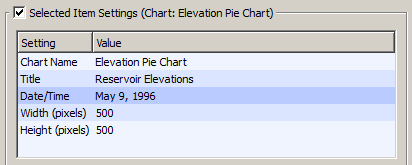
Existing Settings:
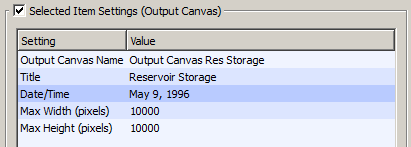
Existing Settings:
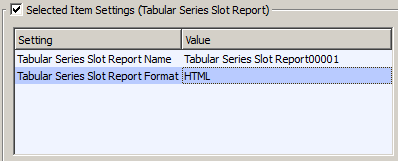
Existing Settings:
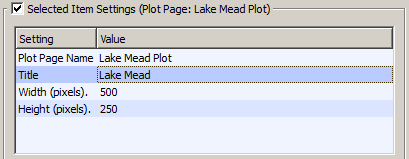
Existing Settings:
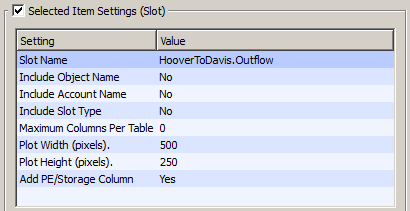
--- (end) ---