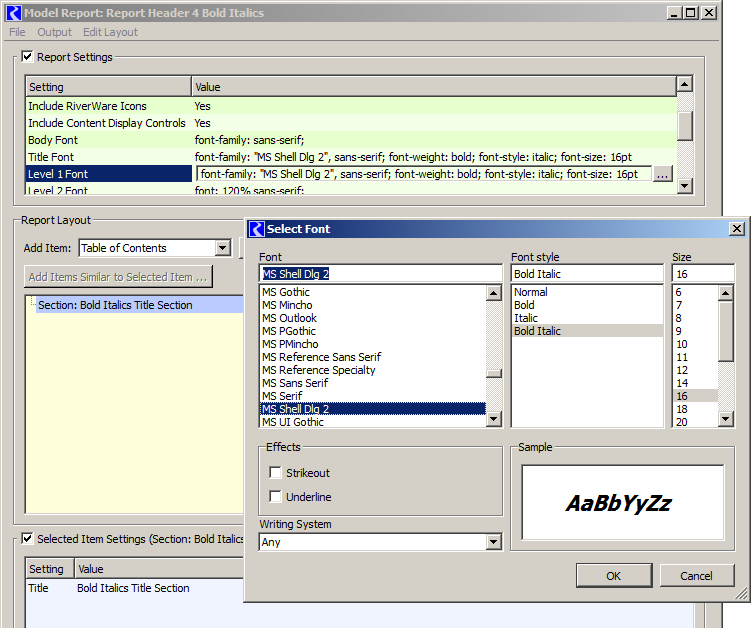
Problem: Model Report Bold/Italics Headers / RiverWare 6.7
Phil Weinstein, CADSWES, 10-05-2015
The CSS we're generating for custom fonts in model reports (in generated HTML documents) is essentially correct. But, perhaps for relatively large font sizes (e.g. 16 points), unspecified "font weights" are defaulting to the same appearance as bolded. That's surprising. We can fix this problem by explicitly including "font-weight: normal;" in non-bolded font specifications.
Bold and Italics properties are defined when picking a font for a model report font specification. That looks like this:
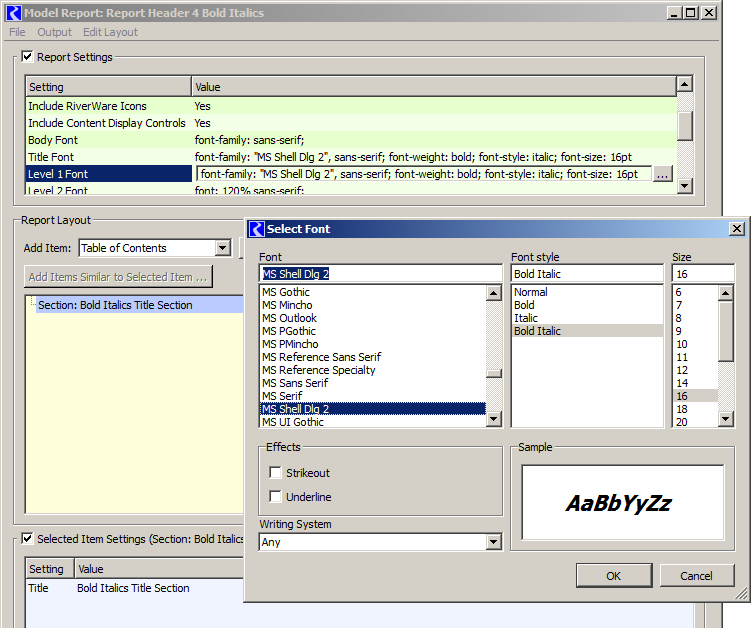
The following screenshots illustrate a current problem we are having -- this 16 point font is showing as bold, even when "bold" is not specified:
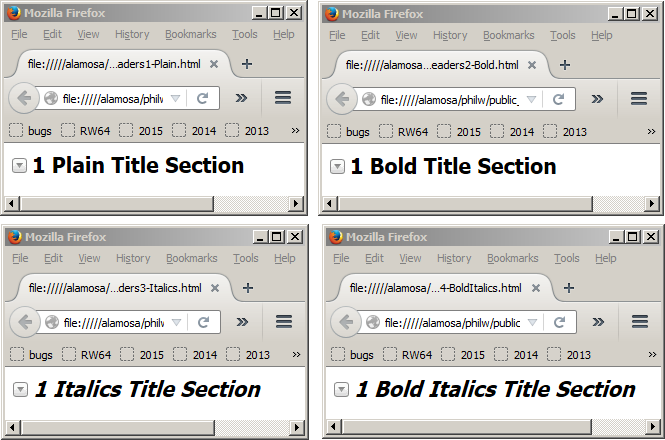
h2 { font-family: "MS Shell Dlg 2", sans-serif; font-size: 16pt }
h2 { font-family: "MS Shell Dlg 2", sans-serif; font-weight: bold; font-size: 16pt }
h2 { font-family: "MS Shell Dlg 2", sans-serif; font-style: italic; font-size: 16pt }
h2 { font-family: "MS Shell Dlg 2", sans-serif; font-weight: bold; font-style: italic; font-size: 16pt }
As mentioned above, this can be fixed by explicitly including "font-weight: normal;" in non-bolded font specifications, as illustrated below:
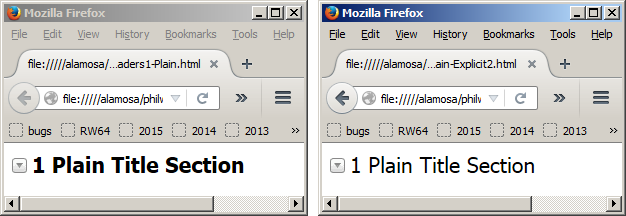
h2 { font-family: "MS Shell Dlg 2", sans-serif; font-size: 16pt }
h2 { font-family: "MS Shell Dlg 2", sans-serif; font-weight: normal; font-size: 16pt }
---