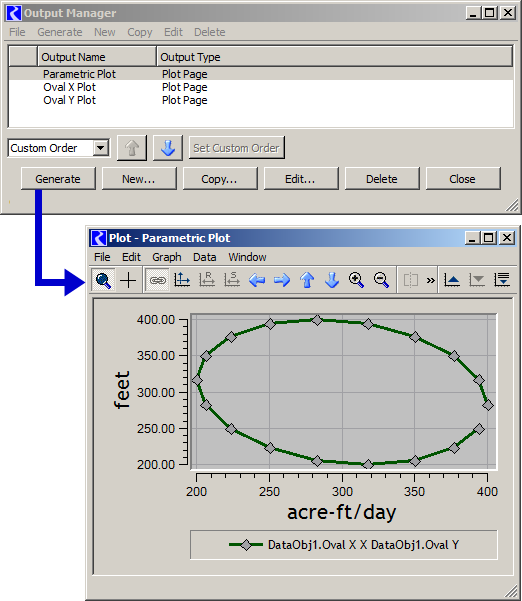
Gnats 5500: Switching to a parametric plot in Plot Dialog ignores bottom axis' configured precision.
Phil Weinstein, CADSWES. Demonstration of plot problem originally reported by a RiverWare user. 6-2-2014.
Within a Plot Dialog showing the Plot Page Selection List panel, the user can quickly switch between different saved plot pages.
When switching from a plot page with a series plot to a plot page with a parametric plot, any custom numeric display configuration (e.g. a fixed numeric precision setting of zero) for the bottom axis in the parametric plot page's plots is ignored. The bottom axis is just unconditionally shown with a numeric precision derived from the slots (or slot columns) associated with that axis.
Conversely, from the Output Manager, 'generating' a saved parametric plot correctly shows that plot with the user-configured numeric display attributes (including 'precision').
These steps demonstrate this problem -- SEE ALSO IMAGES BELOW.
Fix committed for RiverWare 6.4.10 (6-02-2014) ... Typically, the bottom axis of a RiverWare plot is for 'time' (i.e. for plotting series slots). In that typical case, the RiverWare 'SlotPlot' class instantiates a special axis scale engine ('TimeScaleEngine') for that axis. When switching between different plot pages within a particular Plot Dialog, the axes get reconfigured with the appropriate axis scale engine. Our code to replace a 'TimeScaleEngine' with a QwtLinearScaleEngine (used by parametric plots) was blowing away the numeric display attributes (including any fixed precision setting) with default values. The default values result in computing those numeric display attributes from the slots (or slot columns) associated with the axis (i.e. rather than any user-specified fixed precision). |
In the Plot Dialog, notice that the bottom axis legend is showing integer values (200, 250, ... 400).
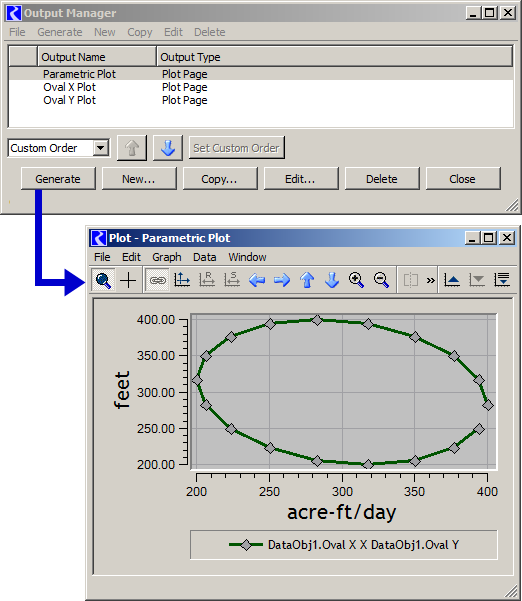
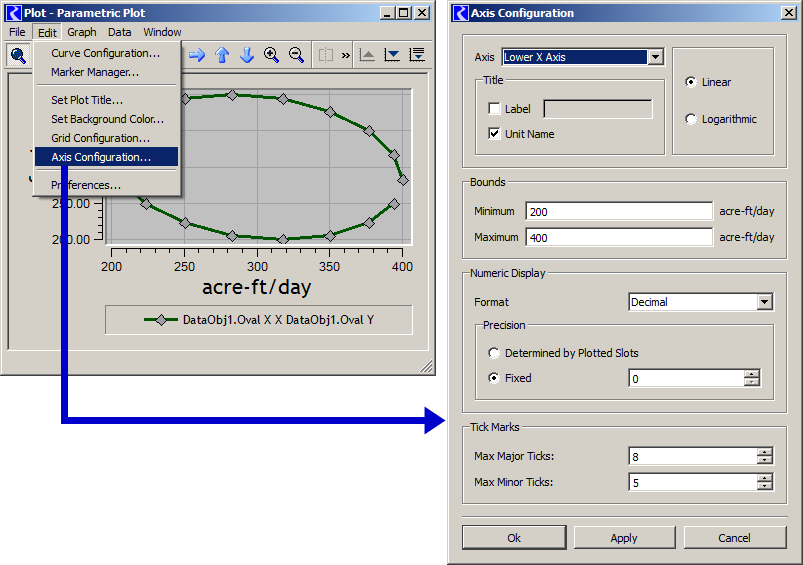
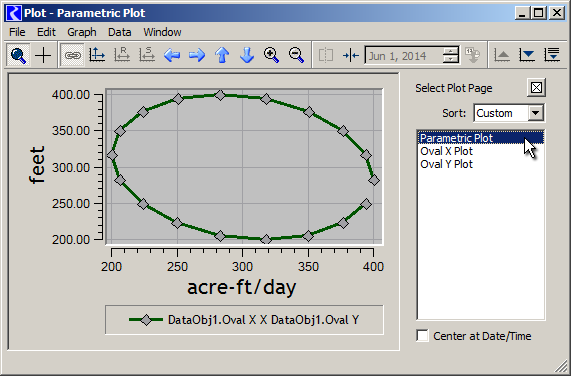
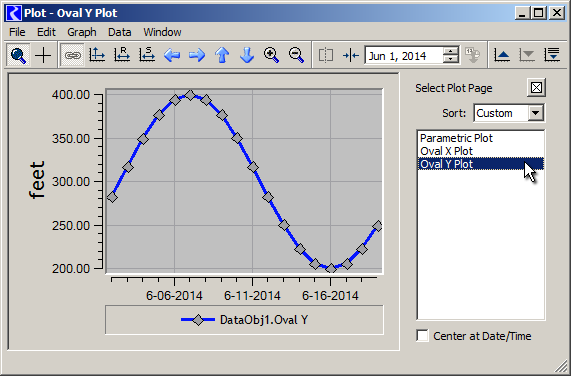
... Notice that the bottom axis is showing numbers with FOUR decimal digits (i.e. a "precision" of 4). This is the bug. If you repeat step 2 and 3, you'll see the actual desired precision for that axis.
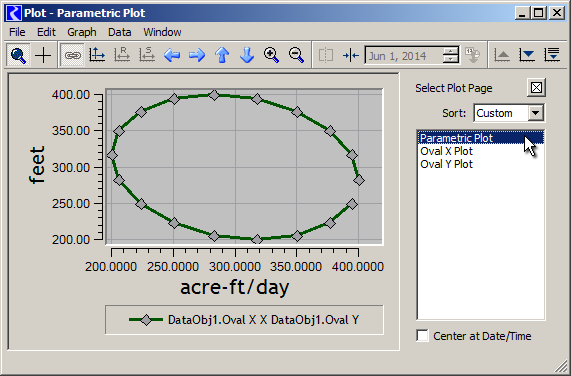
--- (end) ---