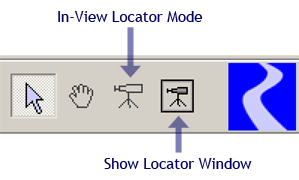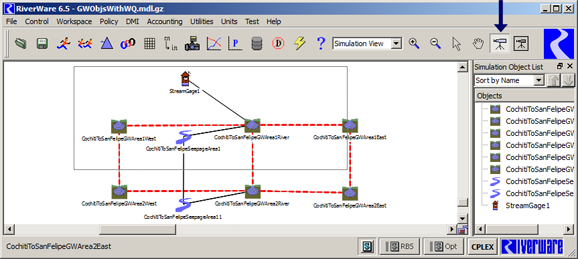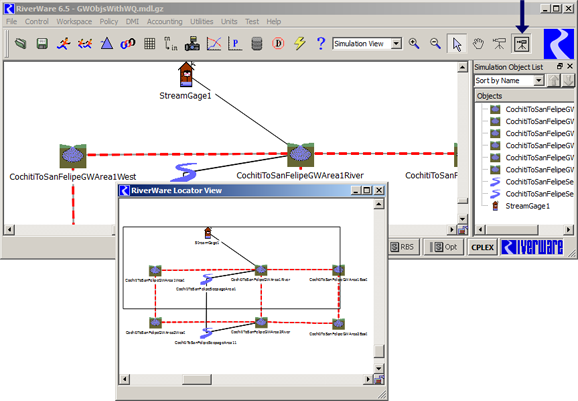Can we remove the Locator Window from RiverWare?
Phil Weinstein, CADSWES, 4-16-2014
The RiverWare 6.4 Workspace supports two ways of navigating the current visible portion of the workspace by dragging a rectangle within an image of the full extent of the canvas.
|
|
The In-View Locator Mode temporarily zooms out the workspace so that the full extent of the objects in the canvas are visible AND shows a draggable rectangle representing the visible region at the currently set zoom level. The mode is ended as soon as the user drags that rectangle.
The Show Locator Window operation temporarily shows a separate Locator View window, also with a similar draggable rectangle. The user can drag the rectangle multiple times before closing the Locator View window.
Screenshots illustrating these two tools are shown below. |
The RiverWare Locator View's current implementation poses an inconvenience for the introduction of a "Smart Zooming*" feature. It is a second view (QGraphicsView) onto the workspace's graphics scene. That is inconsistent with the conditional use of Qt4 QGraphicsItem's "ItemIgnoresTransformations" flag with which Smart Zooming would be implemented.
We could instantiate an additional, temporary QGraphicsScene for the Locator Window. That would be a moderate-level code addition, but would incur a significant amount of processing and dynamic memory allocation. Just eliminating this mostly redundant feature may be preferable -- reducing the complexity of the RiverWare Workspace implementation. Could we consider removing the Locator View feature?
| Update: David reports that he has seen an advanced RiverWare user make good use of
the Locator View in a way that is not provided by the In-View Locator Mode. Specifically,
it can be used to move to a sequence of different places within the model -- while
keeping it open -- in the course of,
for example, a presentation of the model, or other workflows making use of that type of
navigation in a large model. |
*Smart Zooming: Simulation Object icons and their attached labels are scaled only when zooming out to see a broader view of the model. When zooming in beyond the standard zoom level, icons and labels remain their natural size (instead of becoming larger) for the purpose of exposing more detail around closely clustered objects.
In-View Locator Mode:
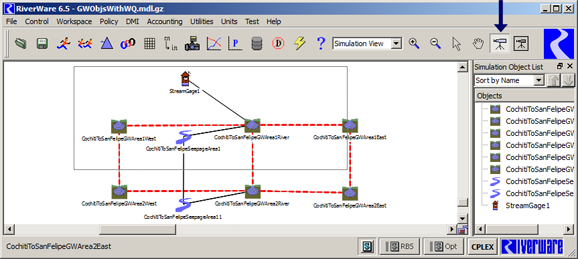
Show Locator Window:
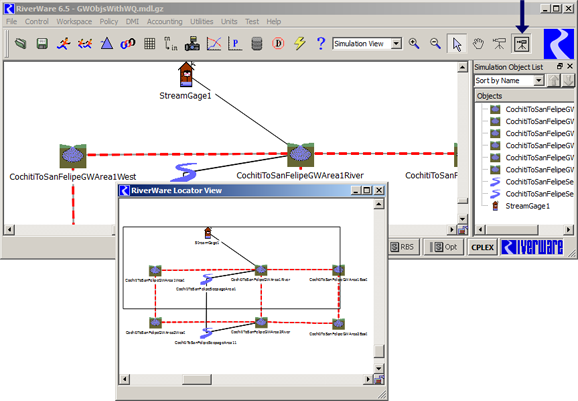
---