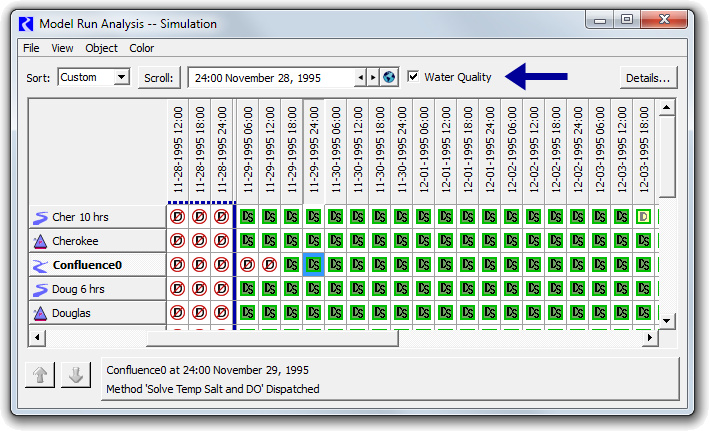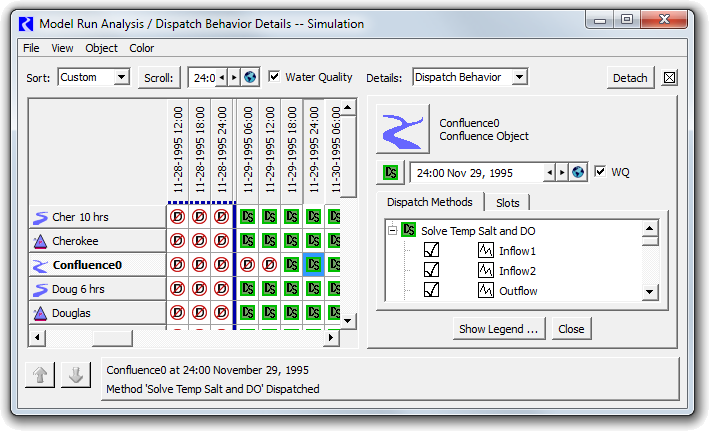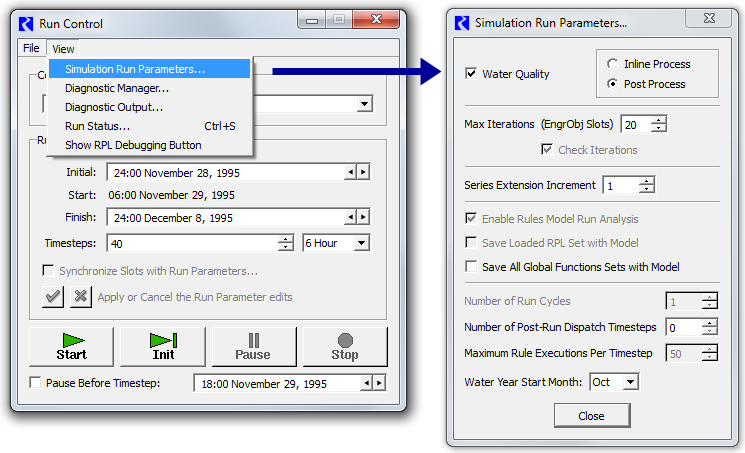The ability to display the status of water-quality solutions (dispatch methods) has been added to the Model Run Analysis dialog and the associated Dispatch Behavior Details dialog.
Prior to this enhancement these dialogs displayed simulation object dispatch information for only the water mass balance solution. A "Water Quality" or "WQ" checkbox has been added to these dialogs (respectively) -- shown only when water quality modeling is enabled -- to optionally show dispatch information for the water quality solution. These checkboxes represent a single global state shared among the Model Run Analysis dialog and all instances of the Dispatch Behavior Detail dialog; clicking the checkbox in any of these dialogs also changes the checkbox in all open dialogs of either type.
Note that the Dispatch Behavior Detail dialog can be shown as a panel within the Model Run Analysis dialog by clicking the "Details..." button. See the accompanying images.