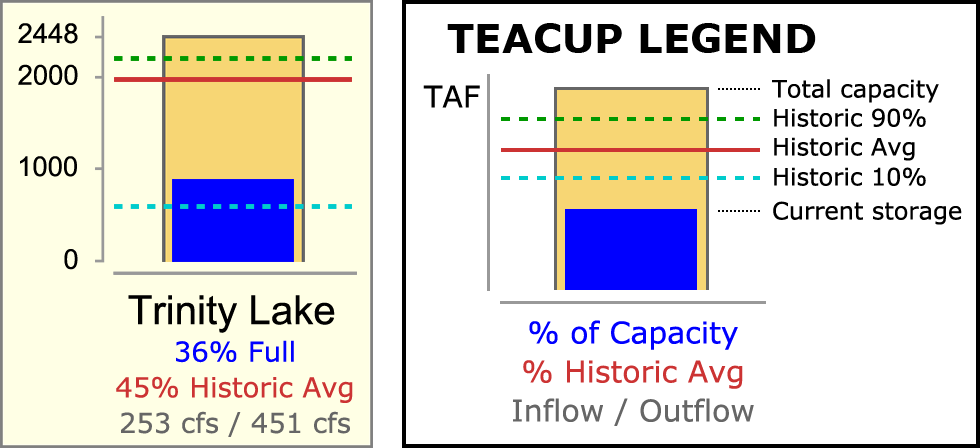RiverWare Output Canvas / Teacups and Flowlines
Proposed Additional Features -- 11-12-2014
- Teacup Legend (see below)
- Background Images
(initially, just embedded in output device / model file).
- Output Canvas Viewer Dialog
(distinct from configuration dialog)
- Model Reports: Inclusion of Output Canvas
- Misc. Polishing:
- "Setting" Enhancements:
- Color Selector
- Local Slot Name Selector
- Timestep Date/Time Selector
- Teacup Vertical Axis:
additional heuristically-devised numbered tick marks
- Teacup Groups: configurable maximum height (pixels).
- Flowlines:
- Thickness -- relative to the Flow Line Group
- Color / Line Style -- relative to the specific channel capacity
- Free-Standing Text Items
- Animated File Generation (e.g. MPEG)
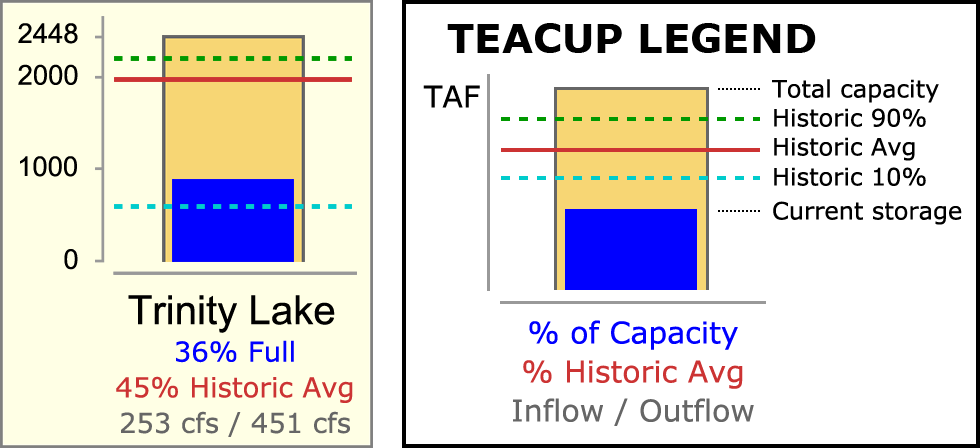
---