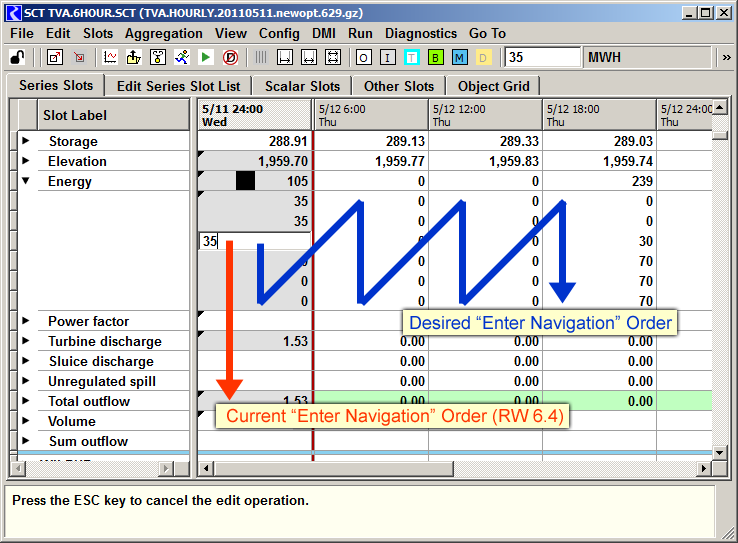
Notes: Webinar meeting with TVA: SCT / 7-16-2014
Phil Weinstein, CADSWES, original writing 7-16-2014, revisions 7-21-2014.
Document Status:
Here are some observations and suggestions from TVA about possible improvements to the SCT.
Simple Feature Enhancements:
Reported Bugs:
Needs Investigation:
Advanced Feature Suggestions / Discussion:
See the image below. In this SCT View (aggregated, horizontal timestep axis orientation), with a slot's detail rows shown, entering a value (when pressing enter) navigates to the cell below the current cell. When editing detail rows, enter navigation should proceed to the next timestep within the series slot.
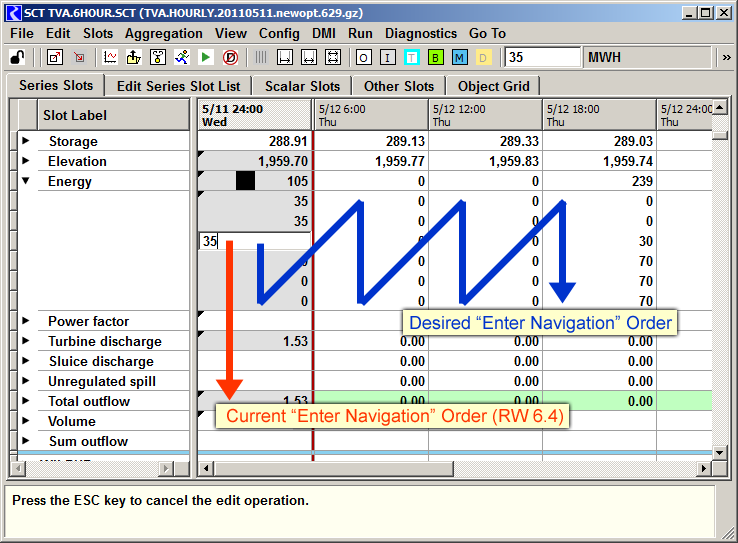
The current Import Paste operation respects the row and column geometry of the tabular numeric data in the system clipboard. This doesn't work well for TVA's aggregated views where a column of externally copied data needs to be assigned to the series data in a sequence of slot detail rows.
The following sequence of images demonstrates the problem with using the current Import Paste operation for this scenario. Notice that in the last image, values from the clipboard were applied to subsequent slots instead of to subsequent time aggregations within the same slot.
One approach would be to notice that only a single row or column of data is in the system clipboard, and provide the option to paste the data the selected series slot.

The new "Context Object / Timestep" functions for opening dialogs for objects (slots, simulation objects, accounts, etc), and navigating to timesteps mentioned in the Context portion of a diagnostics message (see the context menu below), could be the basis of a feature for navigating to a particular slot (or object slot grouping) and timestep within an SCT. See the screenshots below.
Two levels of support could be considered:
The SCT navigation operation could be applied to all loaded SCTs containing the particular slot or object slot grouping (given a simulation object) indicated in the context portion particular diagnostics message.
We could also consider looking for relevant quoted slot names in the message portion of the diagnostics message.

This was demonstrated with RiverWare 6.4.6. This occurs specifically when typing into an output-flagged cell a numeric string which exactly matches the prior displayed value, e.g. typing "2.00" into a cell which already displays "2.00".
This is due to the way we addressed an ancillary problem reported with Gnats 5422 where "clicking away" from an unintentionally-started cell edit caused that cell be given the Input flag. The implemented solution was to discard an edit when the new display text matches the old display text. As a result, when typing into a cell the exact numeric text which the cell previously had, the cell's flag will not be changed to an Input.
The primary problem reported with 5422 involved a particular undesirable way in which an incell edit could be mistakenly started ... i.e. when double-clicking to just toggle a "detail" section open or closed. But with that fixed, unintentional edits are no longer started in that way. Note that when an incell edit is started, the following message is displayed in the selection status line at the bottom of the SCT:
We should probably reverse that solution to an "unintentionally started" incell edit -- i.e. just allow the edit to be applied, unless the user explicitly canceled the edit by pressing the ESC key. The relevant code is in SctTableDelegate::processDataCellEdit() -- see the "skipEditNoChange" variable.
This was demonstrated with RiverWare 6.4.6. I believe I have seen this once more, but have not been able to reproduce it again.
For example, with a Target operation on the Elevation slot and an input in the Energy slot. They say that the model solution used to be able to accommodate this. This needs more analysis.
... would be nice. That is, to slot value change operations.

--- (end) ---