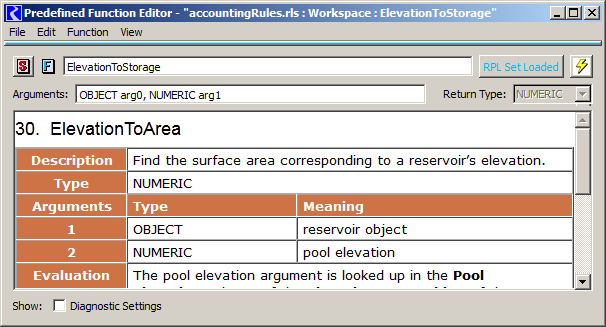
This document proposes enhancements to RiverWare (beyond version 6.4) to display online help content within RiverWare for RPL Predefined Functions and RPL language constructs (statements and operators).
Contents:
|
|
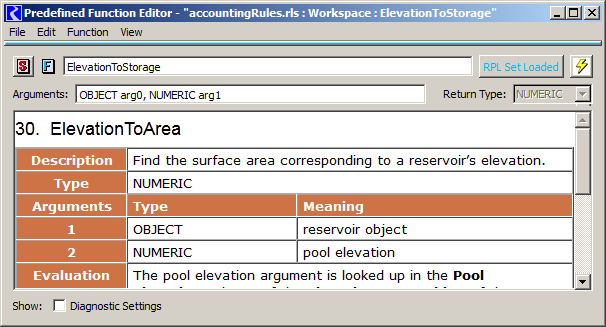
This analysis and design document addresses this task:
Design and estimate improved access to RPL documentation.
CADSWES staff will design and estimate mechanisms for more convenient access to RPL documentation. For example, the Predefined Functions tab of the RPL palette should provide access to function documentation that is comparable to that contained in on-line help. This includes a description of the purpose of the function as well as meaningful names and descriptions for the function parameters. Similarly, the Predefined Function editor should provide convenient access to the same information. RPL editor dialogs should provide context-sensitive access to on-line help based on the current selection.
RiverWare documentation is currently authored with Adobe FrameMaker 10. It consists of about 30 related documents with hyperlinks to specific sections across documents. A one-page top-level "menu" document provides access to the individual documents. This documentation is available from these places as PDF files:
An important feature of FrameMaker used in RiverWare documentation is the ability to compose mathematical expressions, displayed with vectored graphics in the generated PDFs. The process of generating the PDFs includes use of an external tool to implement hyperlinks between PDF documents.
Appendix A presents an outline of the types of information in the RPL components of RiverWare documentation. This represents six (6) of the thirty (30) individual RiverWare documents (including "Rulebased Simulation").
RPL Predefined Function documentation is provided in a single FrameMaker-sourced document. For RiverWare 6.4, it contains 191 functions. 77 of those contain mathematical formulas. One has an associated graph image.
In PDF, mathematical formulas look very good, e.g. when zooming. They are generated as vectored graphics in PDF files. However when generating HTML, only raster graphics files are generated (i.e. GIF or PNG or JPEG). The SVG scaled vector graphics format would be preferable, as that is currently supported in all modern browsers (including in Qt WebKit used in RiverWare).
Each RPL Predefined Function has its own section, with most of the information laid out in a table. Here is an example. Note: not all functions have an introductory sentence above the table. We are planning on moving that text to either the Comments section or under the table.
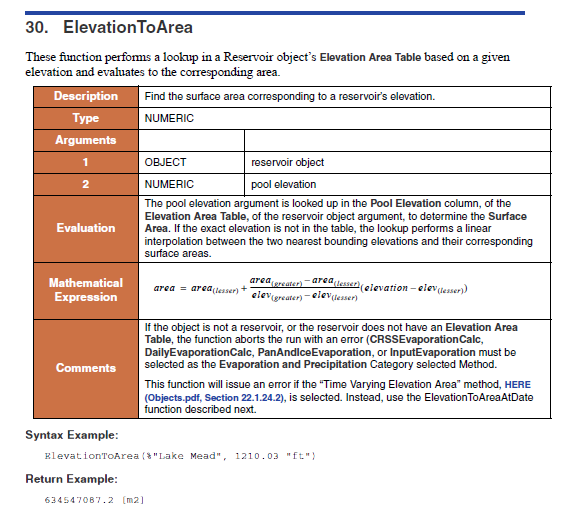
RPL Statements and Operators represent most of the sixty (60) buttons on the first tab of the RPL Palette. (See RPL Palette images in the next section). They are described in the "Palette" portion of this online help document:
Help content for each of these items is presented as one row in a table of related items. Here is an example:
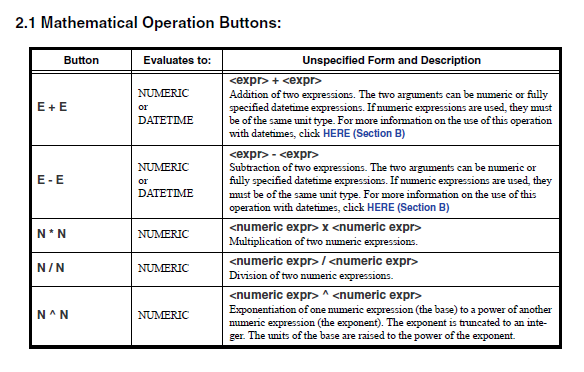
This is a good presentation for full-page media. But when displaying content for just one item (one row) in the user interface, we may prefer to rearrange the content. (This should be done automatically either in the preparation of content for RiverWare, or dynamically within RiverWare).
As a fundamental quality of the use of RPL Palette buttons, each corresponds to a class of selectable sub-expressions within a RPL block or expression shown in a RPL Frame. Clicking on a button replaces the selected sub-expression with a new instance of the button's RPL language construct.
In the future we may want to consider a more sophisticated structure and process for all RiverWare documentation which would support ideal presentations in these media:
Some of the qualities we will want from a modernized RiverWare documentation system are:
Existing qualities and capabilities of our current document infrastructure which will continue to be important include:
We may want to eventually use a content management / publishing tool supporting the DITA ("Darwin Information Typing Architecture") standard, such as the structured mode of operation of FrameMaker. With this sort of system, we would probably choose to convey help content to RiverWare in XML files, and use XSLT to generate HTML inside RiverWare.
This proposal focuses on two of the "enumerated item" topics (among the various RPL documentation topics listed in Appendix A).
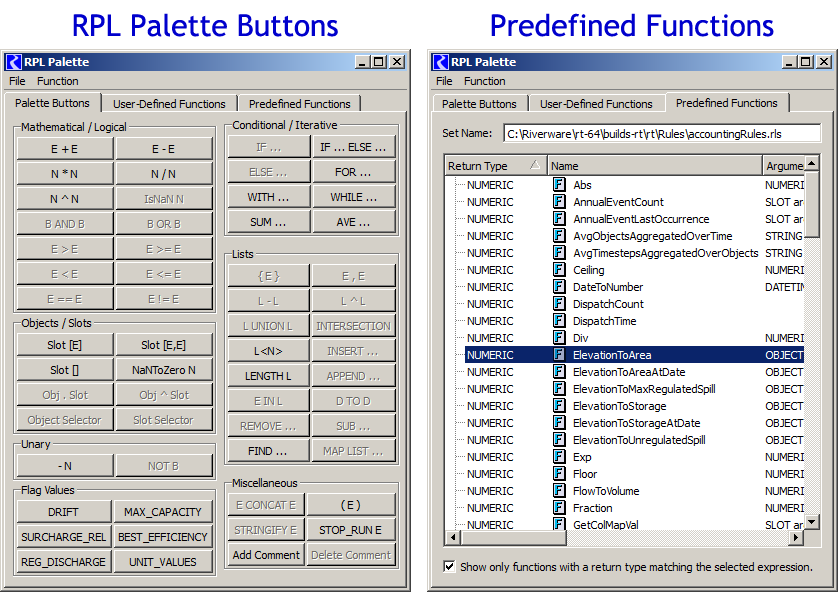
The places within the RiverWare RPL GUI in which online help for these topics is relevant are:
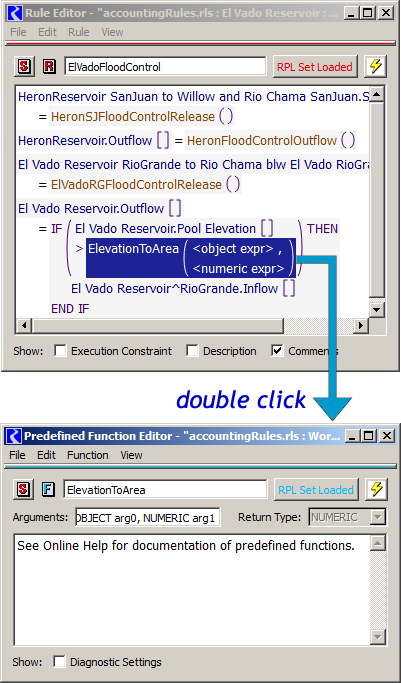 |
|
Content for these online help topics could potentially be displayed in these places. These possibilities are discussed more below.
(1) Showing help within the dialog from which context-help was requested: There are several types of dialogs in which RPL Frames (editor panels) are used (this being one of the types of places from which context help would be requested). Each of these contexts, plus the two relevant RPL Palette tabs (see above) have their own GUI layout constraints, and would require different and separately implemented changes to add a "help" panel. We're deciding that this lack of conformity and broad development scope is undesirable.
(2) Showing help within the dialog corresponding to the item for which context-help is being requested: Of the items having help topics supported by this enhancement, only RPL Predefined Functions have an associated dialog. And, in fact, the RPL Frame panel in the RPL Function Editor dialog (for user-defined functions) doesn't currently have a use when showng a predefined function. The panel just shows this message: "See Online Help for documentation of predefined functions." This is a natural place to show documentation for the predefined function.
(3) Showing help within a single reusable (singleton) online help viewer window within RiverWare: Being that individual RPL statements and operators don't have their own dialog, this is a reasonable place in which to show help topics for those RPL language constructs.
(4) Showing help within an external viewer/browser. (This is what's currently being done for online help, to show PDFs in a PDF viewer, typically Adobe Reader). There are ways of having certain versions of certain viewers navigate to specific places within an external document. How this is done can be dependent on which PDF viewer program the user has installed and configured. It is not generally a reliable approach for implementing primary help functions. If possible, this approach will be attempted for links within RPL Predefined Function and RPL language-construct help displayed in RiverWare (to other online help published in PDF). But we will not use this approach for that primary help content (i.e. the new functionality proposed by this document).
Given the set of requirements of a future, modernized documentation architecture (described above), it's a forgone conclusion that RiverWare documentation will need to support HTML as a display format* in addition to PDF. This is not to say that HTML should be the source format. We will want to manage our content with high level tools supporting associated meta-data (so that specific content can be accessed programmatically) and integrated advanced authoring capabilities (such as for mathematical formula display).
*Technically, conveying documentation content to the RiverWare program with XML and associated XSLT files for generating HTML would be the preferred approach. This is effectively equivalent to providing HTML for display, but also with the advantage of providing well-defined and easily usable meta-data.
With respect to the current task of enhancing RiverWare to display some RiverWare RPL documentation within the GUI, an intermediate step is doing so with the HTML format -- regardless of how that HTML content is generated. In this way, any use of that HTML content by the RiverWare program will not have be changed very much when a new documentation architecture is devised.
Note: RiverWare's recently developed model report capabilities demonstrate displaying HTML content with CSS and JavaScript. This makes use of Qt WebKit in Qt 4.8 which continues to be in active development in Qt 5. Qt WebKit does support transforming XML documents to HTML via XSLT. It also supports SVG, scaled vector graphics, image file rendering. RiverWare is currently using Qt 4.8.5. We anticipate upgrading to Qt 5.2 or beyond within the next year or two.
Note: We did take a look at some possible technologies to display PDF (existing RiverWare documentation) with Qt in RiverWare. That would require integration of new special 3rd-party libraries (e.g. Poppler, or the Adobe PDF Library SDK). But the fact that PDF content is presented with a fixed-width limits the value of this approach, given that, in some contexts, we would want to display documentation content in narrower panels.
The scope of this particular development is limited to providing access to the most needed parts of the RPL documentation using our current document authoring procedures and tools (using Adobe FrameMaker), possibly accommodated with changes to the documentation source, an upgrade to a newer version of FrameMaker (upgrading from version 10 to 12), and post-processing of generated HTML files.
The following RPL online help topics can be displayed within the RiverWare GUI:
RPL Predefined Function help content is displayed in the "editor" dialog for the function -- in place of the formerly empty panel which used to display only the message, "See Online Help for documentation of predefined functions." (The following image is a pre-development mockup).
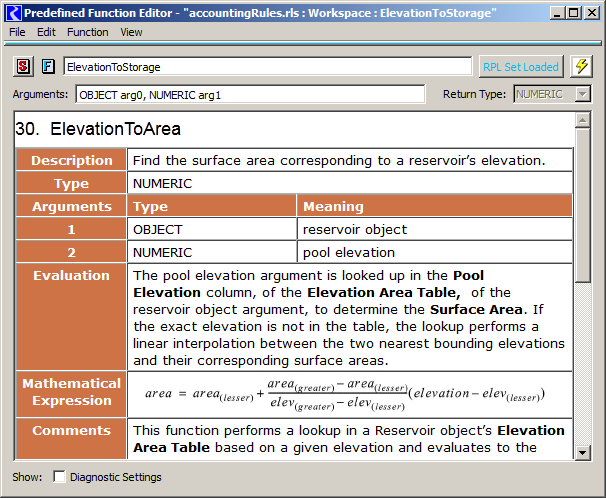
RPL Statement and Operator help content is displayed in a single separate RiverWare Help window (a singleton) -- not illustrated here. A "history" combo-box allows the user to revisit help topics recently shown in this dialog.
Content for these two different types of dialogs is provided to RiverWare as HTML and may contain references to image files of a format typically supported in webpages (PNG, GIF, JPG, SVG). To the extent possible, text wraps to the available visible horizontal space, though the presence of an image (e.g. the mathematical expression shown above) may constrain the minimum content width. In that case, a horizontal scrollbar is displayed when the panel is narrow.
The help content includes hyperlinks to particular "named destinations" within the 30 (or so) RiverWare help PDF documents. When shown in RiverWare dialogs, these links at least show the referenced PDF file in the user's configured PDF viewer (generally Adobe Reader). It may or may not be possible to navigate directly to the named destination within the target document. (This may depend on the user's environment).
A RPL Predefined Function "edit" dialog (showing help content) can be shown from these places within RiverWare, as indicated:
The new RiverWare Help dialog (initially used only for showing help for a RPL Statement or Operator) can be shown from these places within RiverWare, as indicated:
Note that, in all three tabs of the RPL Palette, double clicking an enabled item (or just single clicking on a palette button) causes the selected sub-expression in the current RPL Frame to be replaced with the palette item's content! So obviously those events can't be used for showing help content.
The new "help" functionality may exacerbate a usability problem -- it may be too easy to unintentionally change a RPL block or user-defined function. We might want to consider adding a RPL Edit Lock which disabled changes to any RPL code within RiverWare.
The help content is "logically" provided to RiverWare as individual HTML documents -- one for each help topic. But instead of distributing hundreds of separate help HTML and image files with RiverWare, these files are embedded within the RiverWare executable using Qt Resources. (Qt Resources have previously been used in RiverWare for binding icon image files). RiverWare needs to associate the embedded help topic "documents" with the corresponding entities within RiverWare (i.e. RPL Predefined Functions, and such). This is done through file and Qt Resource naming conventions.
It is important for us to maintain only a single copy of RiverWare Online Help document source files. We need a way of getting the help content from our FrameMaker-sourced documents into RiverWare.
The largest part of the development process will be the creation of a publishing process and tools (a post-processing script) used in generating the required data from FrameMaker. The end-product of that publishing process consists of a set of files which are bound to the RiverWare executable. The format design of those files is effectively an interface from which both "sides" can be independently developed:
The latest version of FrameMaker (version 12) has a couple different HTML and XML-generation capabilities. Before starting this project, we will first upgrade FrameMaker -- and our supporting tools and procedures -- from version 10 to version 12. However FrameMaker 12 will not be able to completely provide the necessary and desirable data provisions in the generated files. We will be able to address certain data generation issues with changes to the relevant source documents. But for some requirements, will need to write a post-processor to munge the files generated by FrameMaker. (I recommend using the Python scripting language which supports both DOM and SAX XML document processing).
We have experimented a bit with HTML document generation using FrameMaker 12, and have observed the following issues (some of which we may be able to address with either FrameMaker configuration changes or document content provisions):
We're proposing that a post-processor be developed, to be applied to files generated from FrameMaker, to effect the following changes in new generated files:
*Appendix B provides file-system links to several versions of a manually cleaned up HTML file (e.g. with exact style information removed), and the new external CSS file which provides all styles. This sort of CSS file would be used for all RPL Predefined Function and RPL language construct topic documents within RiverWare.
The goal is to devise and document a process and create supporting tools to export HTML (or XML) from the two relevant FrameMaker source files (using FrameMaker 12) and from that, (primarily, probably with a Python script) generate HTML and supporting data files to be built with RiverWare. While its likely that some goals can be accomplished with changes to FrameMaker settings and technical changes to the source document, at least some post-processing will ultimately be required. That being the case, we probably shouldn't spend too much time on the former types of changes since, once a script infrastructure is developed, it should be relatively easy to effect needed changes with mainly a post-processing script.
FrameMaker setting changes and technical source document (to coerce the generated content into desirable forms) will mostly be an iterative process with post-processor script development. After some initial preparation, those won't be separate development tasks. See also the prior section, "RPL Document Processing".
Development tasks include:
| Task | Est. Hours |
Task Description |
| (A) RPL Documentation Processing (total: 96 .. 128) | ||
| A1 | 4 (..12) | Initial Document Preparation / Semantic Styles (where needed) |
| A2 | 16 | Python Script framework, running stub. |
| A3 | 40 (..56) | Predefined Function Topic Processing |
| A4 | 24 (..32) | Pallette Button Topic Processing |
| A5 | 8 | Generation of Qt Resources index file (.qrc) |
| A6 | 4 | Process Documentation |
| (B) RiverWare Development (total: 88) | ||
| B1 | 8 | Integrate generated Qt Resources. Develop lookup utilities. |
| B2 | 16 | RPL Predefined Function "editor" dialog enhancements |
| B3 | 16 | Explicit handling of hyperlinks |
| B4 | 4 | RPL Palette Predef Functions: Add "Show Help..." hooks |
| B6 | 16 | New Help Viewer dialog |
| B7 | 4 | RPL Palette Buttons, special button handling |
| B8 | 16 | Correctness and usability testing, review and revisions. |
| B9 | 8 | Feature Documentation |
| 184 (..218) | TOTAL [hours] | |
RiverWare 6.4 Documentation has six (6) documents covering "RPL" topics (including "Rulebased Simulation"). For the purpose of analyzing the types of information to which this RiverWare enhancement could apply, three types of topics have been characterized:
(A) Enumerated Item Topics
(B) Discussion Topics
(C) User Interface Description
(A) Enumerated Item Topics:
(B) Discussion Topics
(C) User Interface Description
As a demonstration, I edited an HTML file generated from FrameMaker 12 into a "clean" format, with semantic tags. All formatting and display style information was removed from the HTML file. Instead, display styles are specified by the illustrated CSS file (see below). The mockup HTML screenshots in this document are of this munged HTML and CSS files -- rendered in FireFox.
The idea is that this could be done programmatically, e.g. with a Python script with the use of XML DOM (and maybe SAX for reading input).
See sample HTML files in this RiverWare documentation directory:
@charset "utf-8";
/* ------------------------------------------------------------------
* File: RplFunc.css
* Edit: Phil, 3-17-2014
* Mockup for Predefined RPL Function HTML doc import into RiverWare.
* ------------------------------------------------------------------ */
/* Semantic Classes */
.RplFunc_Name {} /* function name*/
.RplFunc_RetType {} /* return type */
.RplFunc_ArgType {} /* argument type (attribute: argInx [1..]) */
.RplFunc_ArgName {} /* argument name (attribute: argInx [1..]) */
.RplFunc_Evaluation {} /* evaluation description */
.RplFunc_Comments {} /* other comments */
/* .RplFunc_Syntax_Examp -- syntax example; defined below. */
/* .RplFunc_Return_Examp -- return example; defined below. */
.RplFunc_FunctionHdr {
font-family: Arial, Helvetica, sans-serif;
font-size: larger;
margin-top: 0px;
margin-bottom: 8px;
}
.RplFunc_CellRowHdr {
font-family: Verdana, Geneva, sans-serif;
color: #FFF;
background-color: #cd7345;
vertical-align: top;
font-size: small;
font-weight: bold;
}
.RplFunc_CellRowHdr:first-child {
text-align: center;
}
.RplFunc_CellText {
font-family: Verdana, Geneva, sans-serif;
vertical-align: top;
font-size: small;
margin-left: 4px;
}
.RplFunc_CellText p {
margin-top: 10px;
margin-right: 5px;
margin-bottom: 2px;
margin-left: 5px;
}
.RplFunc_CellText p:first-child {
margin-top: 2px;
}
.RplFunc_GUItext {
font-weight: bold;
font-family: Verdana, Geneva, sans-serif;
font-size: small;
}
.RplFunc_ExampleTitle {
font-family: Verdana, Geneva, sans-serif;
font-size: small;
margin-top: 6px;
margin-bottom: 6px;
}
.RplFunc_Syntax_Examp, .RplFunc_Return_Examp, .RplFunc_RuleCodeIndent {
font-family: "Courier New", Courier, monospace;
margin-left: 20px;
font-size: small;
margin-top: 6px;
margin-bottom: 6px;
}
.RplFunc_BlueLink {
color: #03F;
text-decoration: none;
}
/* --- (end RplFunc.css) --- */ |
--- (end) ---