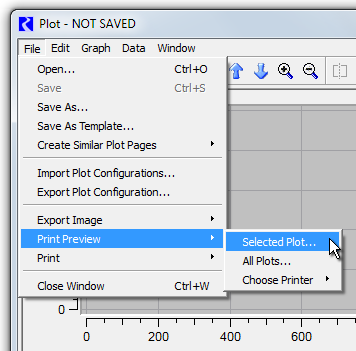
RiverWare 6.5: Plot Print Preview and Margin Settings
Phil Weinstein, CADSWES, edit: 7-11-2014 (a).
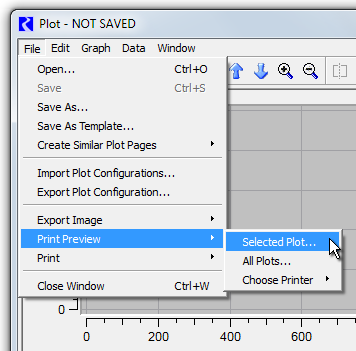 |
|
The RiverWare Plot Dialog now supports a "Print Preview" feature for both printing all of the plots within a plot page and plotting just the currently selected plot. The Print Preview dialog supports print margin settings which have been made persistent within RiverWare.
While the Qt 4.8 Print Preview Dialog takes into account the properties of a particular printer -- one of the available printers on the user's system -- it doesn't provide a GUI control to select among those available printers (for the purpose of the preview graphic). The standard way of allowing the user to choose a particular printer is to show the Print dialog. On Windows, this is the native print dialog (accessed via the Qt API). Because the native print dialog is used, there is no way to change its "Print" button to show "Print Preview" or just "OK", so use of the standard print dialog to support a printer selection would be confusing.
It is for this reason that we instead provide a "Choose Printer" submenu -- the picked printer remains the currently selected printer for all print operations in RiverWare, and persists to subsequent invocations of RiverWare. (The printer selection is saved in user account-based settings).
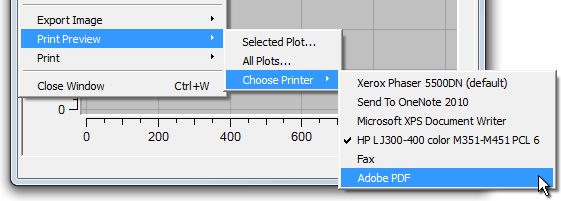
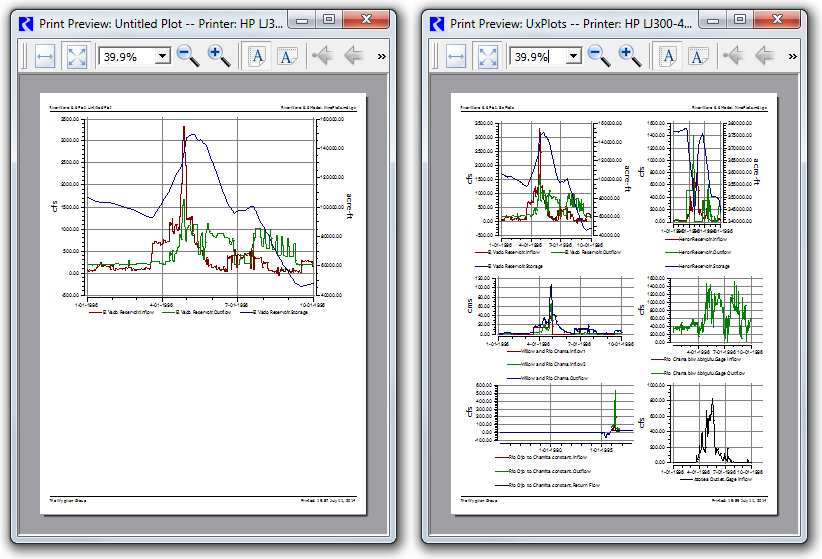
Unfortunately, the relative curve line thicknesses shown in preview image will not generally exactly match that of the actual printed page. This is a fundamental limitation of our Qwt 5.2 plotting package. (Qwt version 6 has provisions for exactly scaling relative curve line thickness). In fact, internally, our solution to Gnats 5325 (Printed Plot Curve and Marker Thickness problem) [Sept 2013] for RiverWare 6.3 needed to be temporarily disabled during the rendering of the print preview images.
The user-adjusted size and location of the Print Preview dialog will persist -- but only within the current RiverWare session.
A few persistent printer settings can be made within the Print Preview dialog. These include: (a) Paper Orientation and (b) Margins.
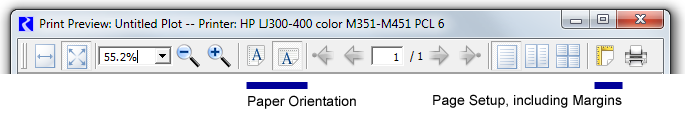
The Page Setup dialog, accessible from the Print Preview dialog, is the only place within RiverWare where printer margins can be configured. The Printed Plot Header/Footer Configuration dialog now includes a note indicating that print margins can be set from that dialog. (See below).
The margin settings made in the Print Preview's Page Setup dialog will persist -- including to subsequent RiverWare sessions -- and apply to all printer use within RiverWare. |
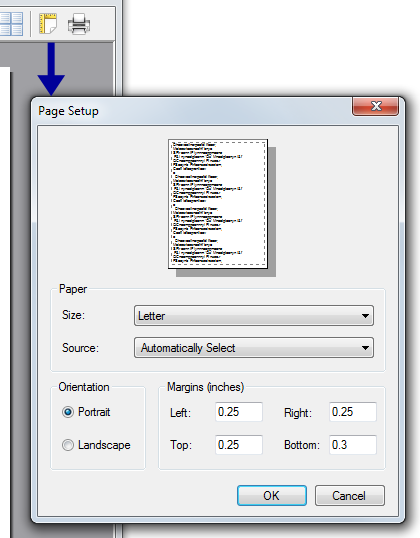 |
About a dozen printer settings had previously been saved in user account-based settings. This had been implemented in the RwQtSettings module, but has been moved to a new QtUtils/PrinterSettingsMgr (printer settings manager) module with additional printer utilities. Four additional values have been added to this persistence -- the size of margins on the four edges, in inches. The image below illustrates these settings values. (On Windows, user account-based settings are saved in the registry).
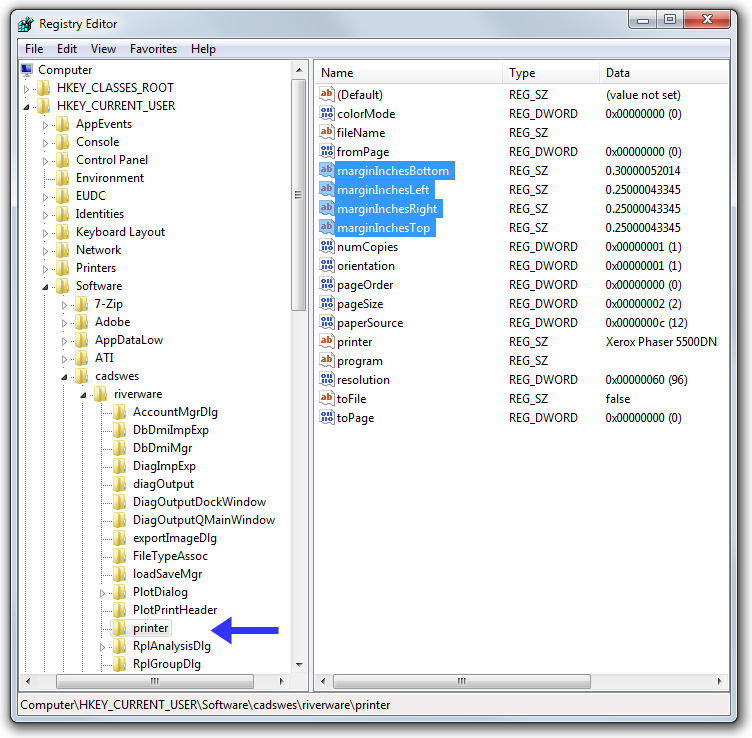
--- (end) ---