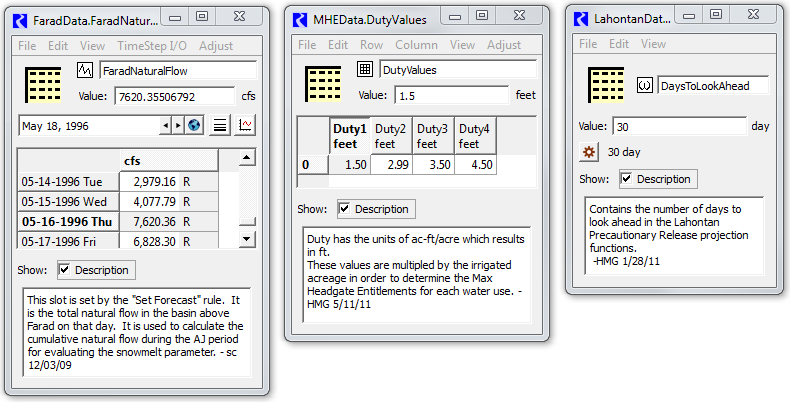
RiverWare 6.6: Show Slot Descriptions in SCT / Features
Phil Weinstein, CADSWES, edit: 7-09-2014 (a).
The RiverWare SCT was enhanced with features to show slot descriptions in, and from, the SCT. Two types of features were added:
Below are three Open Slot Dialogs showing a user-supplied slot description.
Note that user-supplied description support is currently devised specifically for physical slots. Although accounting slots can be shown in an Open Slot dialog -- where slot description editing is supported -- accounting slots are normally shown instead in other, accounting-slot related dialogs.
The new tooltip and context-menu features were added to the following five SCT contexts -- on four tabs of the SCT.
(1) SCT Series Data Table (Series Slots) -- Horizontal Time Axis Orientation |
||
These three operations were added to the slot row header context menu:
And a slot's description is shown as a tooltip on the slot label in the slot row header -- see below. |
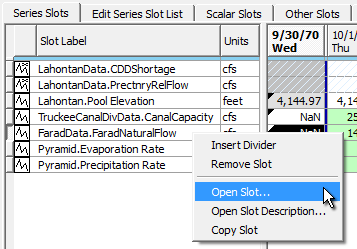 |
|
|
||
(2) SCT Series Data Table (Series Slots) -- Vertical Time Axis Orientation |
||
A context menu was added to the slot column headers with these these three operations:
And a slot's description is shown as a tooltip -- see below. |
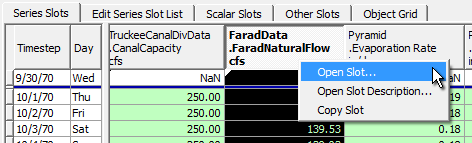 |
|
|
||
(3) SCT Edit Series Slot List Tab |
||
These two context menu operations were added to slot items in the SCT EditSeries Slot List tab.
And a slot's description is shown as a tooltip -- not illustrated here. ADDITIONAL ENHANCEMENT: A "Step Size" column was added to the SCT Edit Series Slot tab. This is especially useful because the SCT series data table can support only one step size at any one time. Series slots which don't match that step size are grayed-out, but the reason is not indicated. (Another reason could be that the slot item -- specified using a complete slot name -- doesn't actually exist in the model). |
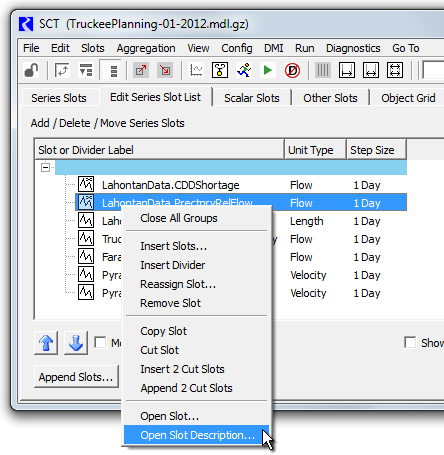 |
|
(4) SCT Scalar Slots Tab (including 1x1 Table Slots) |
||
These following operation was added to the slot row header context menu:
And a slot descriptions are shown as tooltips -- see below. |
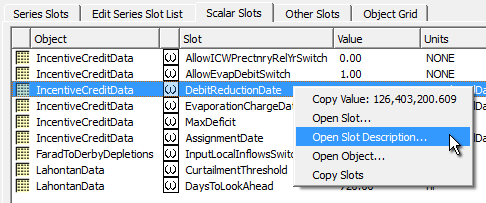 |
|
|
||
--- (end) ---