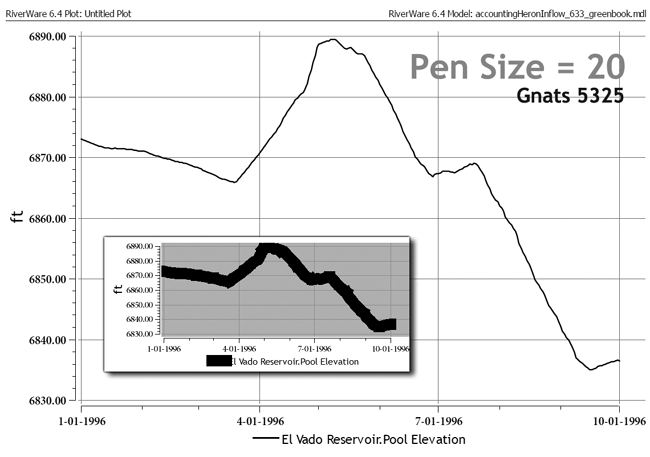
RiverWare 6.3: Printed Plot Curve and Marker Thickness problem (Gnats 5325).
Phil Weinstein, CADSWES, 9-29-2013 ... PDF
Slot curve and marker line widths appropriate for screen display in RiverWare plots result in "hairline" thin lines in printed output. Printed output (using typical print devices) requires line widths of about 10 to 20 pixels -- way too large for the screen. See this example:
Solution for RiverWare 6.4
It was a simple matter to momentarily swap out the normal screen-line-widths with larger print-line-widths during printing -- in all "curves" and "markers" in a plot. This makes use of a global "Print Line Width Factor" user setting. A single default value will generally work well. However, this really depends on the resolution of the output device -- and on the user's particular use of the printed output.
Some Analysis
Qwt's plot printing is vectored graphics output -- so literally has infinite pixel resolution. However, (with Qwt 5.x) line widths are not scaled (as are, for example, fonts), so there is not a well defined way of matching the relative line widths of the original screen image. (And you might not even want that -- the higher resolution of printed output can be used for higher curve precision, with less thickness). These issues are discussed by the Qwt author (Uwe Rathmann) ...
Response to "QwtPlot::print() curve thickness problem" [Jan 2009]
http://www.qtcentre.org/threads/17980-QwtPlot-print%28%29-curve-thickness-problem"The pen width of the curves is the same as on screen, but they look too thin - because the resolution of your paint device is much higher. You can argue, that the curves should look like on screen and I would agree for a width like 10. But I'm not sure if everyone wants to have scaled pens for a pen of width 1. I'm afraid the only one who can decide what to do is the application and an additional API is required to control this."
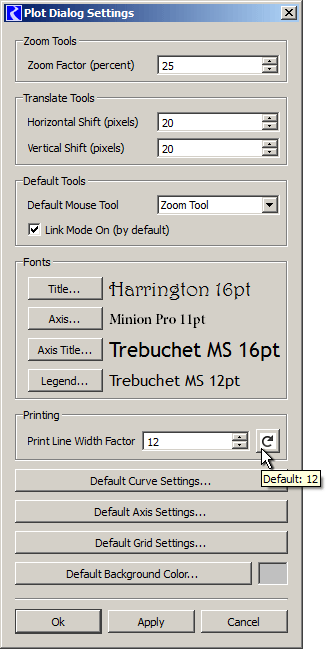 |
Print Line Width Factor
During printing, all of the slot curves' and markers' line widths are increased using a function of a "Print Line Width Factor" editable by the user, along with other plot preference settings. (These values are stored with the user account). See the Plot Dialog Settings dialog, accessed from the Plot Dialog's "Edit >> Preferences" menu.
The effective printed curve and marker width isn't actually a linear function of the Print Line Width Factor. The basic line widths for the screen -- zero ("cosmetic pen") or one pixel -- look good at 12 to 20 pixels. But two, three, and four pixel width lines are too heavy at multiples of those widths. The effective printed widths are:
The following generated PDFs demonstrate the effect of various Print Line Width Factors in a plot with curves having a 1 and 2 pixel width. Note that printing directly to our printers has slightly different results.
[These are accessible from http://cadswes2.colorado.edu/~philw/2013/PlotPrint/images/].
--- (end) ---