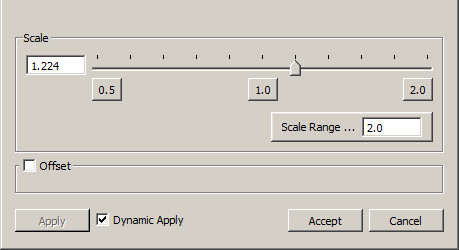
Scenario Manager UX Enhancement Design Notes
RiverWare 6.3 / edit 7-17-2012
Rough GUI Design Notes -- In Progress
See also the Draft Requirements Statement.
One aspect of this "user experience" (UX) enhancement is providing "visceral" feedback to the user's slider-controlled adjustment operations. To the extent possible, given the responsiveness of our numeric and graphical displays, operating a "scale" and "offset" slider should dynamically effect the numeric and graphical displays of the effected input data.
Of course, if RiverWare model runs were orders of magnitudes faster, the effect of adjusting an input could be reflected in numeric and graphical displays of RiverWare outputs. We aren't considering anything like that now -- (but maybe some rough output interpolation algorithm could be developed for Simulation-only models). For now, only the user's adjustments to scenario inputs will be dynamically displayed.
The Scenario Manager Scenario Slot List will be enhanced to optionally display the following two columns, plus a Date/Time spinner for specifying a single timestep for the tabular display of one timestep value per series slot.
Additionally, there will be an option to "Dynamically Apply" slider-controlled adjustments to series slots being displayed in:
Significant attention will be given to the performance of GUI updating mechanisms to provide reasonable responsiveness.
Scale Slider -- This is a multiplier applied to baseline input series slot values for the computation of scenario input slot values. The scale factor can be entered numerically or adjusted with a logarithmic slider. The user will specify a "Scale Range" greater than 1.0 (default: probably 2.0). The slider lower bound will be the reciprocal of the range value -- the slider upper bound will be the range value -- see example below. The bounds and the midpoint (1.0) will be shown as small buttons along the slider which will set the value to those respective values.
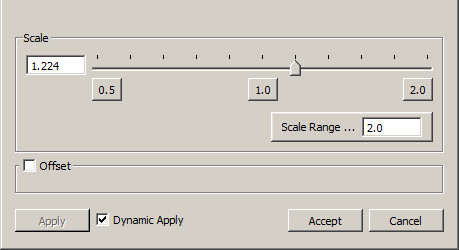
Offset Slider -- If all of the scenario slot values being operated on have the same unit type (e.g. "Flow"), then the Offset Slider can optionally be used (in conjunction with the Scale Slider). This operates similar to the Scale Slider, with the addition of a the user seleciton of a one unit among the supported units for the unit type (e.g. cfs, cms, or acre-feel/month for the "Flow" unit type). The Offset Slider is linear, and ranges from the negated user-specified Offset Range value (greater than zero) to the Offset Range value -- in the selected units.
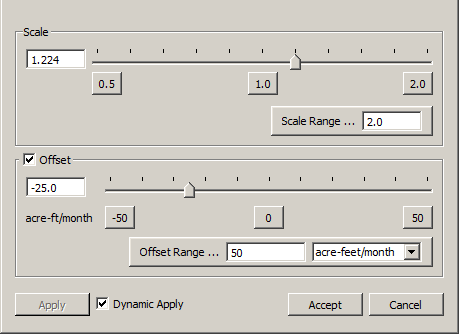
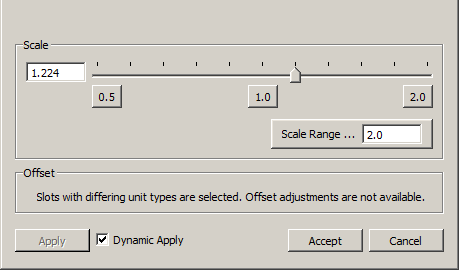
Adjustments to either of the two sliders will immediately be reflected in the optionally-shown "Value" column in the Scenario Slot List -- for a single timestep specified with a Date/Time spinner.
If the "Dynamic Apply" checkbox is turned on, adjustments are also immediately applied to the actual slots, possibly being displayed in Series Displays (e.g. the SCT) and Plot Dialogs ... with some change-event accumulation algorithm to provide a "workable" response time. If the "Dynamic Apply" checkbox is off, the user will have the option to manually apply the scenario slot computations by clicking an "Apply" button.
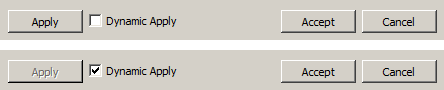
... (These design notes are currently being written, and will be presented as a more formal design document. In progress) ...
--- (end) ---