Can we rename the menu item:
OLD: "Edit Series Slot List"
NEW: "Add/Delete/Move Series Slots"
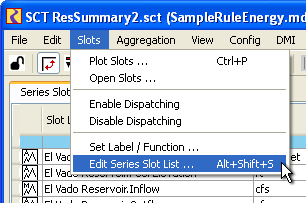
We could. This would apply to a few places in the GUI, e.g. the title at the top of panel. In documentation, would we refer to this as "Add/Delete/Move Series Slot Mode"?
Note also that this menu item is shown, but disabled, when the edit mode is active. The suggested, more precise name for this menu item might not be as clear in this context. Compare the occurrence of the "Edit Series Slot List..." item in the two states ...
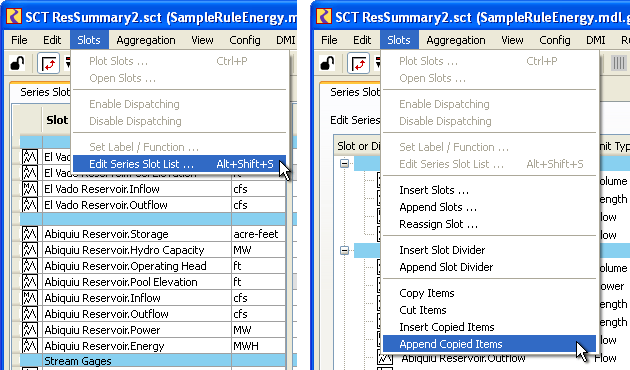
(done)
8-31-2011
On the SCT, can we change the "Edit" menu to "Data"?
This has always bothered me. If I want to add slots, I am editing the SCT, so I go to the Edit menu. Oops! Everything in that really applies to the data displayed, so let's call it the Data menu.
For reference, here are the "Edit" and "Slots" menus ...
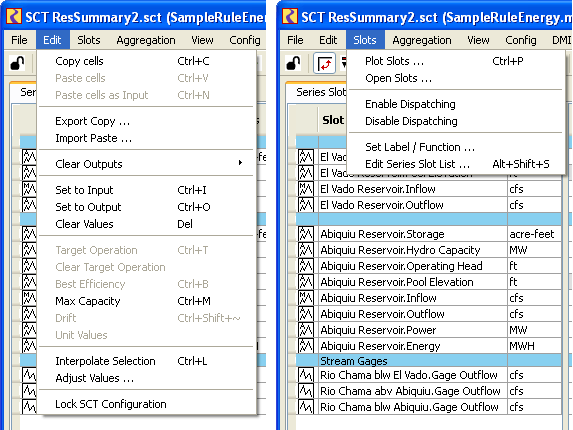
8-31-2011
When you create a new SCT, it gives a very wordy message asking if you want to Add Slots to New SCT. This is very confusing and unnecessary. Just get rid of it.
Yes, let's. So, when creating a new (blank) SCT -- if the model isn't also empty -- the SCT will be put into the Edit Series Slot List mode. The user will see both "Append Slots..." and "Cancel" buttons at the bottom. (The current development version does do this if the user clicks the "Add Slots" button in this popup).
Note that this had recently been more verbose (the top image), and that might be what David was reviewing. The shorter version (bottom image) is pretty good, I think. But we can get rid of this altogether.
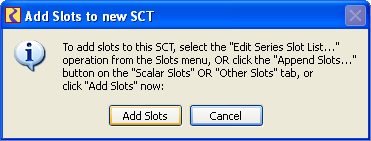
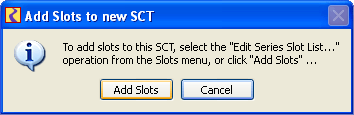
8-31-2011
"Move Groups" should not be checked by default. The default should be to move individual item(s). Check the box to do something special with groups.
8-31-2011
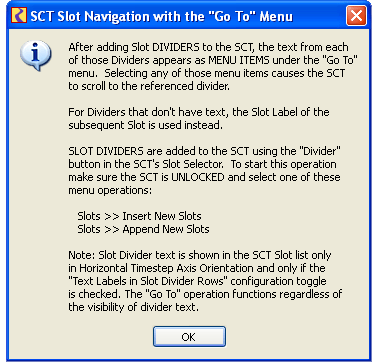
I'll fix this.
Note that the "Go To >> Instructions ..." menu item is shown only when the SCT has no dividers (or only dividers without text, and no slots).