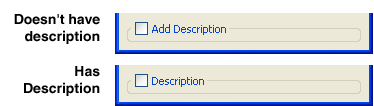 Option
1: Use of a "checkable" QGroupBox, with text which indicates
(in some way) whether or not a description is currently defined. (The current
mockups use just "Add Description" and "Description" --
but this could be anything).
Option
1: Use of a "checkable" QGroupBox, with text which indicates
(in some way) whether or not a description is currently defined. (The current
mockups use just "Add Description" and "Description" --
but this could be anything).Description GUI
Controls in Slot Dialogs -- Two Options -- March 7, 2011
See also other analysis and information about
recent related enhancements.
These pages illustrate two alternatives for adding GUI controls to Open Slot dialogs to show a "Description" panel -- AND to indicate that the Slot currently has a description. See also the general discussion, below.
Additional clarification (3-8-2011): Green-Check and Red-X are gray until the user makes a change, and after the user has accepted any changes ... see image.
| Option-1 (QGroupBox Toggle): | No Description | Adding / Showing Description | Has Description, Not Shown |
| Option-2 (RowOToggles): | No Description | Adding / Showing Description | Has Description, Not Shown |
The linked pages illustrate these Open Slot dialogs: Series (or AggSeries) Slot, Multi-Slot, Table Slot, Periodic Slot and RPL Expression Slot. Not illustrated are the dialogs for TableSeries Slot, Statistical Table Slot and Scalar Slot. Analogous implementations would be devised. (The latter two are implemented in different C++ classes).
Both approaches feature a "Splitter" (which is invisible on Windows) to allow the user to redistribute the vertical space shared with the Slot Data table. The proposed new Description Panel has these differences -- common to both approaches: (1) small icon buttons along the right side instead of large text buttons along the bottom (see the bottom of this page), and (2) in the Open Slot Dialogs, the Description panel used to replace the Slot Data table -- but now they are "siblings", with -- as mentioned -- a Splitter to distribute the vertical space. This change was actually necessary to make the Description Panel's QGroupBox checkbox available for showing and hiding the contents of the box.
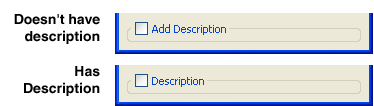 Option
1: Use of a "checkable" QGroupBox, with text which indicates
(in some way) whether or not a description is currently defined. (The current
mockups use just "Add Description" and "Description" --
but this could be anything).
Option
1: Use of a "checkable" QGroupBox, with text which indicates
(in some way) whether or not a description is currently defined. (The current
mockups use just "Add Description" and "Description" --
but this could be anything).
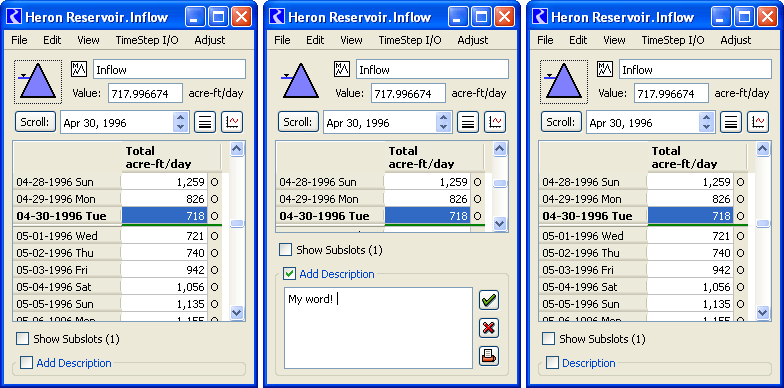
Option 2: Use of the "RowOToggles" which was recently added to the Open RPL Expression Slot dialog to control the visibility of RPL comments. (Since the placement of that existing "RowOToggles" isn't optimal for a "Description" checkbox, a 2nd RowOToggles instance could be considered, probably below the Slot Data table).
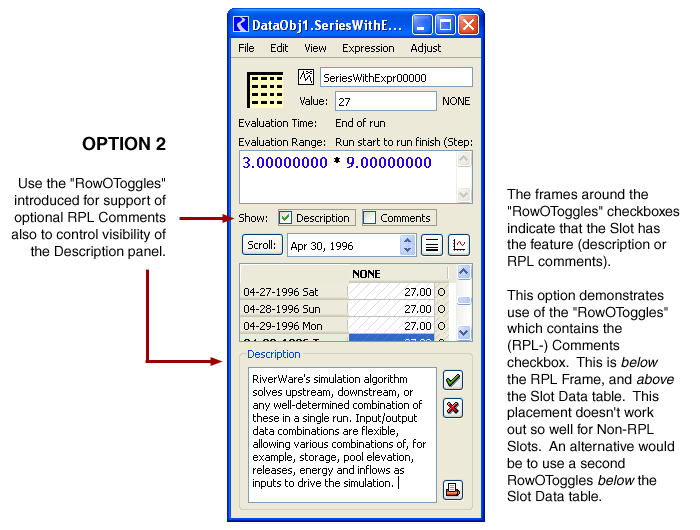
| Option-1 (QGroupBox Toggle): | No Description | Adding / Showing Description | Has Description, Not Shown |
| Option-2 (RowOToggles): | No Description | Adding / Showing Description | Has Description, Not Shown |
See also prior analysis and information about recent Slot description enhancements:
---