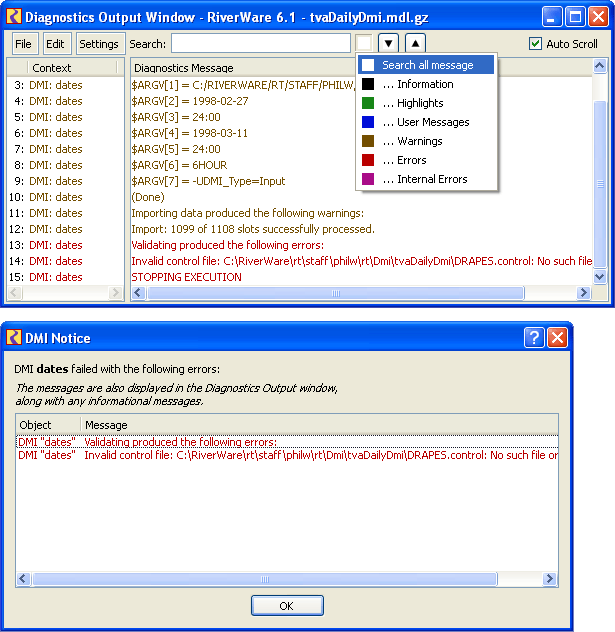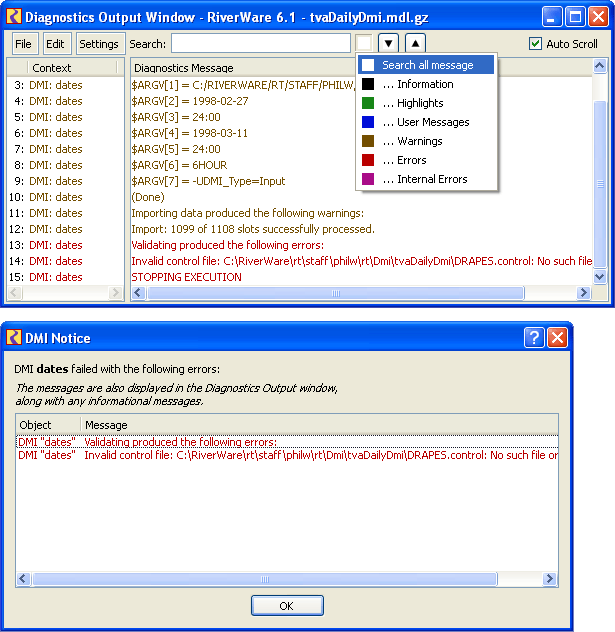
RiverWare 6.1: DMI Status Window Enhancement: Message
Search
8-25-2011 / Phil Weinstein / CADSWES -- see initial new feature
implementation.
See Image: http://cadswes2.colorado.edu/~philw/2011/DMI/Status/DmiNotice.gif
| On 8/18/2011 12:21 PM, Phil Weinstein wrote: > See: http://cadswes2.colorado.edu/~philw/2011/DMI/Status/DmiNotice.gif > > Edie, yes, what you describe is correct. > > (1) Change of "warning" color from black to the diagnostic output window's "warning" color ... trivial (1 hour). > (2) Next/Prev warning/error navigation controls ... 1 day. > > Note that DmiHandler::Message supports only two types of messages: warning and error. (This is different from the diagnostic output's message types, of which there are six). > > In this first look, I haven't actually been able to produce warning messages in the DMI status dialog (see image link above). It would be helpful to get some direction from Bill or someone for a simple example of doing that (generating a warning that shows up in the DMI status dialog). > > Phil |
| On 8/18/2011 11:17 AM, Edith A Zagona wrote: > Phil, you ported the DMI status window to Qt4. I believe that the error messages are same color as error messages in the diagnostic window, right? but the warning messages are black? Can we make them same color as warning messages in diagnostic window? Also, can we provide a way in that dialog for the user to navigate to the next error or next warning message as they can in the diagnostic window? How long do you think this would take? > Thanks, > Edie |