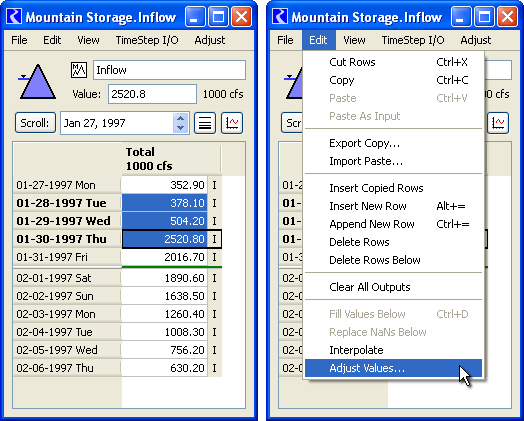
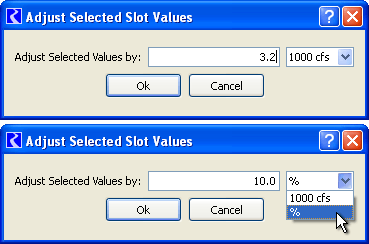
Analysis: SCT
"Adjust Values" Operation
Phil Weinstein -- 4-15-2010; edit 4-16-2010.
Original Request:
Utility in SCT to select certain ranges of time for all (or selected - but not if this is hard) TS slots and change the values by a percentage or a specific amount.
Note: "TS Slot" means "Time Series Slot", not "Table Series Slot". This is not an important clarification in this context, because the SCT supports both Series Slots and Table Series Slot Columns in a similar way.
Discussion:
There are two options for selecting "certain ranges" of time for this operation:
Assuming that the adjustment operation is applied to the SCT's current cell selection (i.e. the first option, above), development of this feature can be accomplished easily by integrating into the SCT the GUI component and mechanism used for this operation in the Open Slot Dialogs (see screenshots below), and making use of existing mechanisms to iterate over the cells within the SCT's cell selection.
There are no constraints on the "geometry" of the SCT's cell selection for the purpose of operations on individual Slot/Timestep cells. The set of selected cells can be disjoint, and does not have to be rectangular. Furthermore, the "aggregation" views within the SCT allow for easy selection of typical complex cell selections, e.g. weekend timesteps in a daily model, or all "January" timesteps in a daily or monthly model.
The Open Slot Dialog supports the "Adjust Values..." operation on all subclasses of Series Slots and Table Slots (excluding the Statistical Table Slot) ...
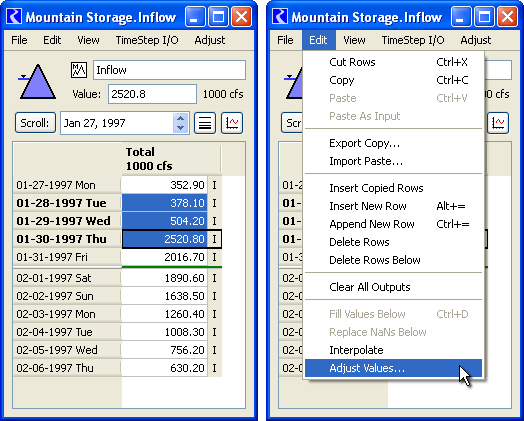 |
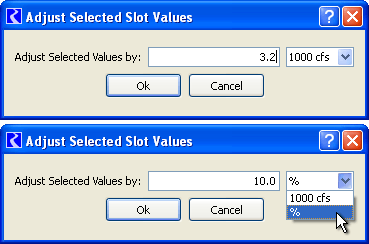 |
The major development tasks are:
Additional Notes:
In the currently-implemented "Adjust Values" operation in the Open Slot dialog, Slot timesteps having a NaN are not effected in either operation mode (i.e. proportional or absolute modes). An alternative is to treat NaNs as zeros, conceivably for both modes, or possibly only for absolute adjustments.
---