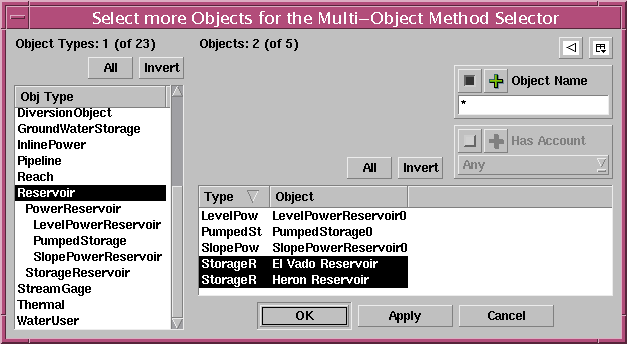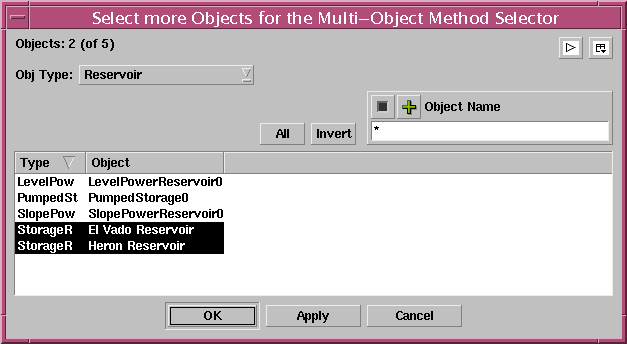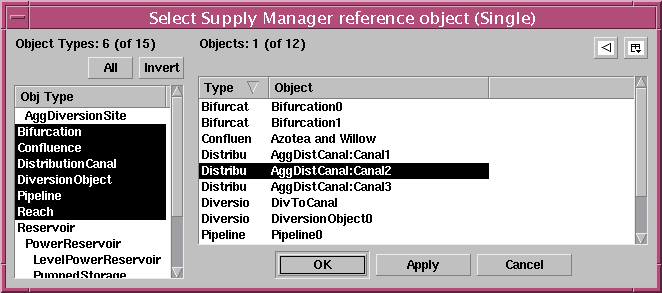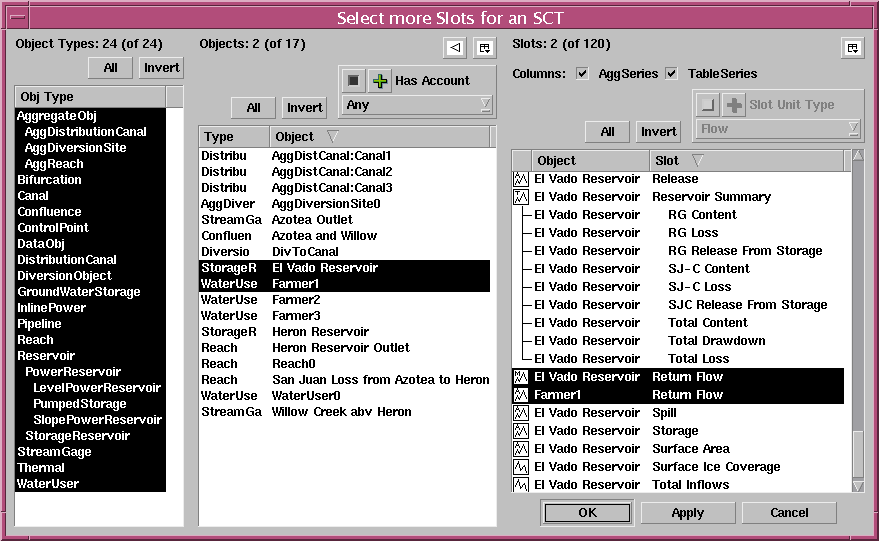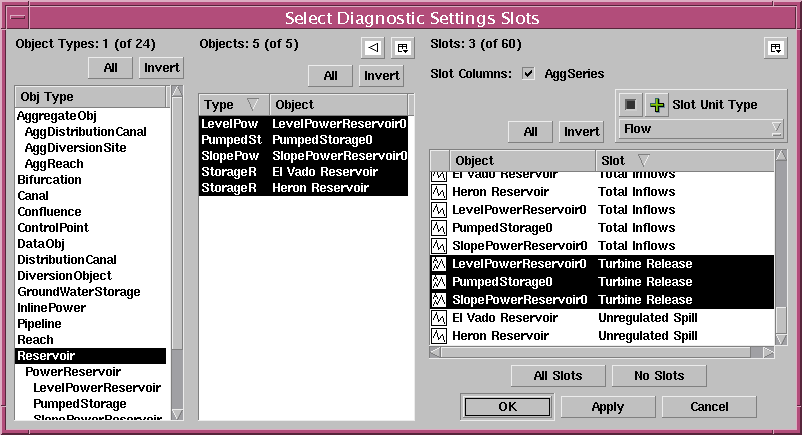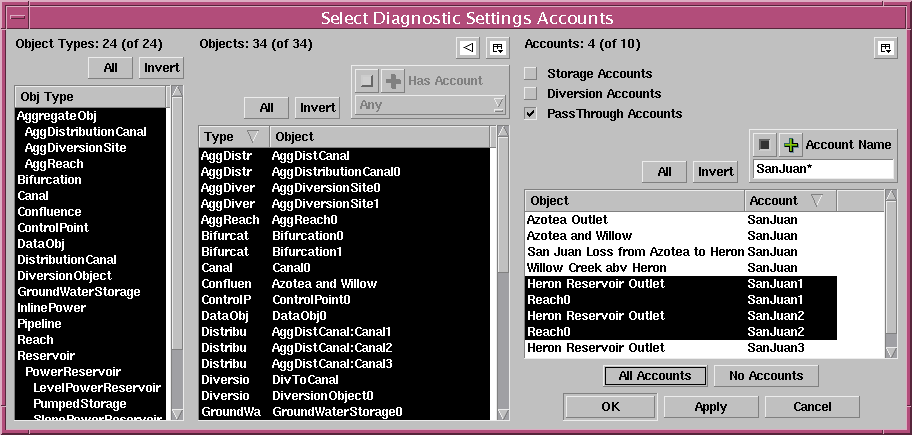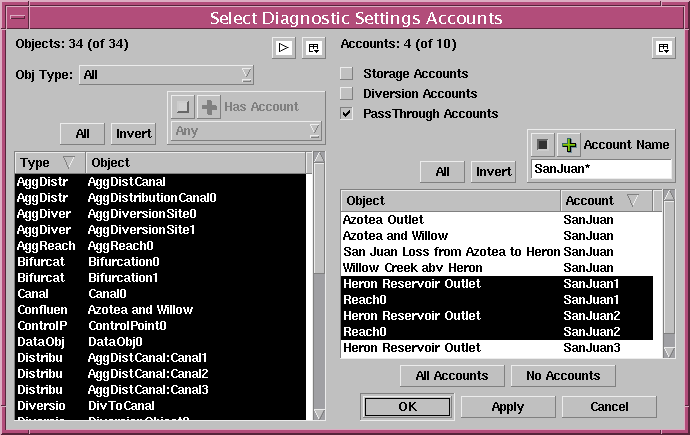GUS ScreenShots -- April 21, 2005
Figure 1: Object Selector with Object Class Panel and Two Filters shown.
Figure 2: Object Selector, similar to above, but with the Object Class Panel collapsed into a Combo Box.
Figure 3: Object Selector, single-selection mode.
Figure 4: Slot Selector with Object Class Panel and some Filters shown.
Figure 5: Slot Selector with optional "All Slots / No Slots" buttons.
Figure 6: Account Selector with optional "All Accounts / No Accounts" buttons.
Figure 7: Account Selector, same as above, but with the Object Class panel collapsed into a ComboBox.
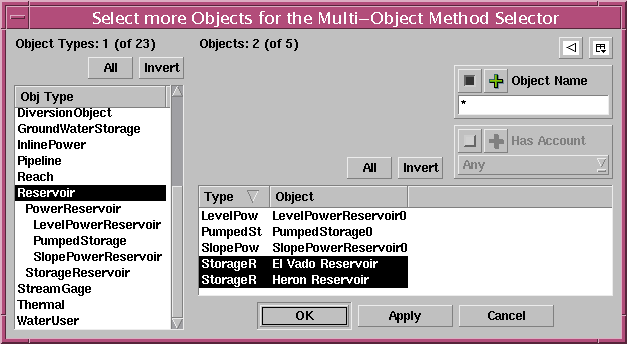
Figure 1: Object Selector with Object Class Panel and Two Filters shown. [top]
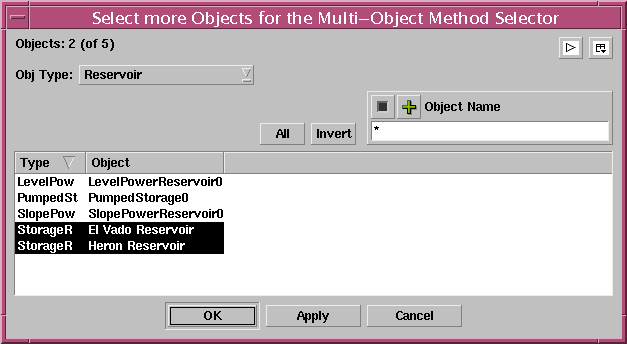
Figure 2: Object Selector, similar to above, but with the Object Class Panel collapsed into a Combo Box. [top]
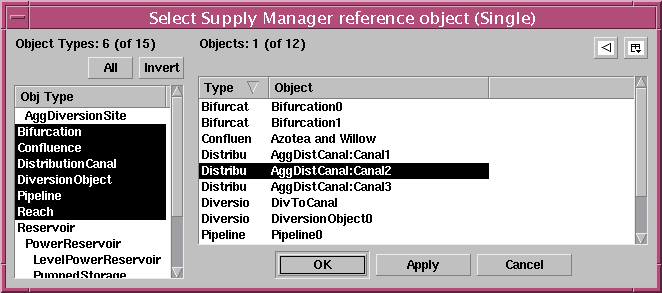
Figure 3: Object Selector, single-selection mode. [top]
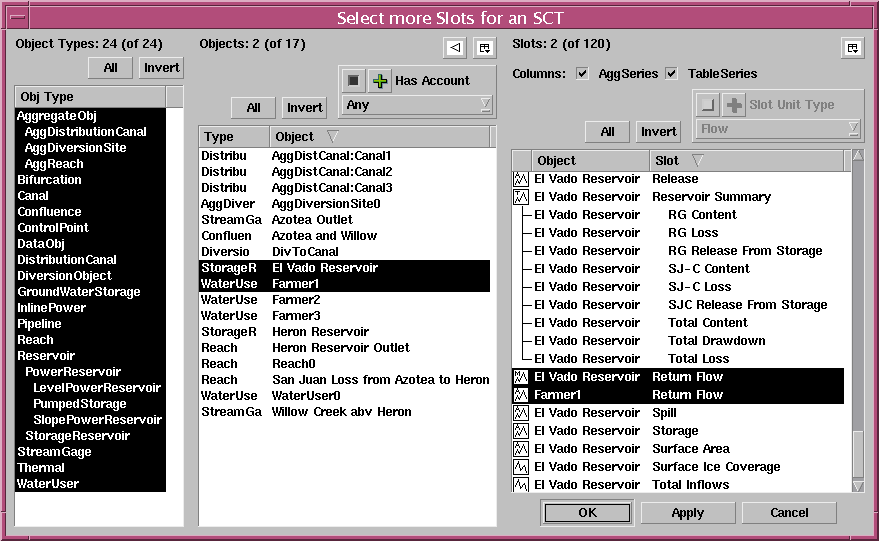
Figure 4: Slot Selector with Object Class Panel and some Filters shown. [top]
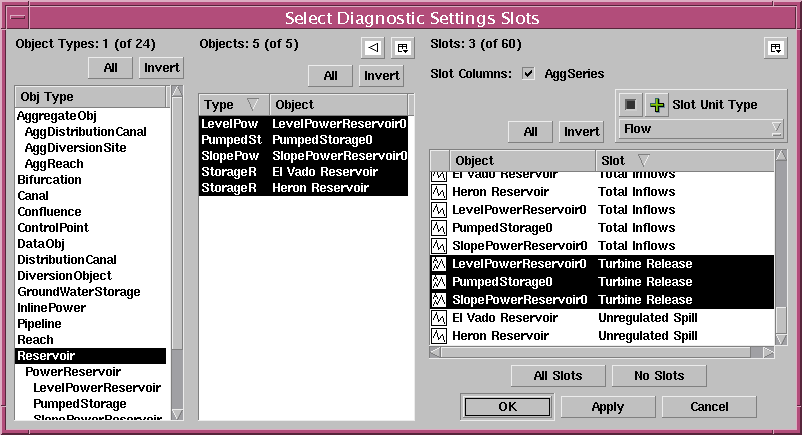
Figure 5: Slot Selector with optional "All Slots / No Slots" buttons. [top]
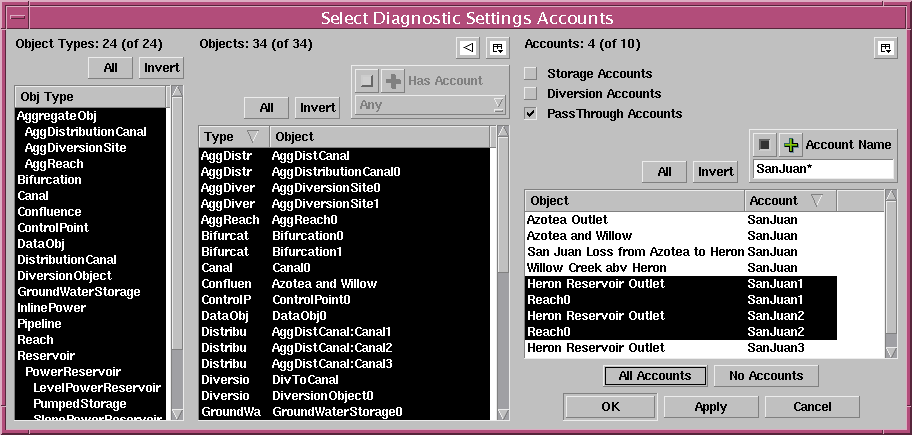
Figure 6: Account Selector with optional "All Accounts / No Accounts" buttons. [top]
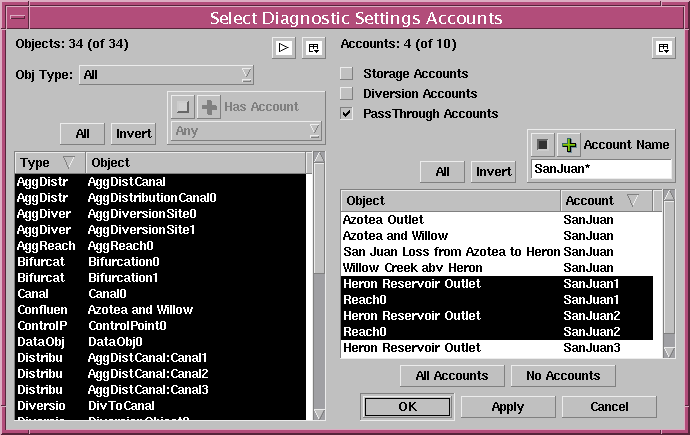
Figure 7: Account Selector, same as above, but with the Object Class panel collapsed into a ComboBox. [top]