| I think we need better terminology for the animation speed. Its too hard to read and figure out which way to go. How about some visual indication with a more abstract concept of Faster vs Slower. |
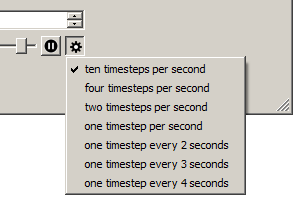 |
Update [4-26-2014]: We decided to prefer animation rates expressed as periods in seconds (i.e. instead of frequencies as illustrated above).
A popup vertical slider was developed for animation speed control. In a test mode, that can be compared to a couple alternatives. (See the SHOW_TEST_MENU symbol at the head of Q3GUI/ChartDlg.cpp).
See these screenshots (including animated GIFs):
- http://cadswes2.colorado.edu/~philw/2014/PieChart/images/2014-04-24/SpeedOptions1.png
- http://cadswes2.colorado.edu/~philw/2014/PieChart/images/2014-04-24/ChartSpeedSlider-Anim.gif
- http://cadswes2.colorado.edu/~philw/2014/PieChart/images/2014-04-24/ChartSpeedSliderDetail-Anim.gif
Here are the set of icons prepared for the animation control. (Not all were used):
Update [4-23-2014]: We decided that the stability enhancements already developed are actually pretty good. Sometimes, the window will need to grow during the animation (as a function of where the slice labels fall). That can be solved by first manually zipping through the full range with the slider, or running a preliminary animation. Such an algorithm could be applied programatically, but we're not going to do that. The added complexity many not be warranted.
A technical limitation is that the geometry algorithm considers only the single timestep frame being layed out. Each frame is redrawn from scratch (with the exception of some informal persistence of the minimum size from a prior redraw). (So, by the way, I don't think that tinkering with the geometry as David suggested is a reliable way of solving this problem).
For more perfect stability, we may need to generate and test internal geometries across ALL timestep "frames" -- or, with very long series, at least a sufficiently representative sample. Note that no actual drawing would need to occur during this dynamic analysis.
Update [4-23-2014]: We're going to sit tight with this now. It's almost too tall. On a small labtop screen (e.g. 900 pixels high), the visible portion of the slots list will be limited. This dialog screenshot represents a slight reduction in the overall height of the revised dialog.
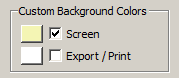
Done -- See Below.
I was wanting to provide a way of using the default background colors (dialog background, and white for printing). But we can just change this to always specify the background colors to be used (so we would drop the "Custom" label in "Custom Background Colors"). It's too bad that the color chooser dialog doesn't support an "eye dropper" tool to pick up a color from anywhere on the screen; users won't have a way to get back to the normal dialog background color. (Not a huge problem; it's OK).
Below is Tuesday's (4-22-2014) revision. (See the full dialog).

This comment is about this feature: DateTime Spinner Enhancement: Added "Global Time Scroll" to Context Menu (March 2014).
I'll see if I can get my hands on those sub-widgets (tiny arrow buttons) to get that done. This takes some engineering -- this is not the usual "custom context menu" scenario.
Update [4-23-2014]: I did a little experimentation. The spinner's little arrow buttons don't actually exist as child QPushButtons (as the line editor does, as a child QLineEdit). Here is the output of some diagnostics code I added to enumerate a Date/Time spinner's child widgets. Notice: no QPushButtons:
DateTimeQtSpinner ctor [child 0] 5da0d60 QLineEdit qt_spinbox_lineedit
DateTimeQtSpinner ctor [child 1] 5d66b50 QValidator qt_spinboxvalidator
DateTimeQtSpinner ctor [child 2] 5d7fee0 QAction _scrollToRunStart
DateTimeQtSpinner ctor [child 3] 5d7ff30 QAction _scrollToRunFinish
DateTimeQtSpinner ctor [child 4] 5d7ff80 QAction _globalScrollAction
DateTimeQtSpinner ctor [child 5] 5d66730 DateTimeQtSpinner::LineEditEventFilter ...
... the push button behavior is apparently implemented with mouse events and direct drawing by the QSpinBox widget itself.